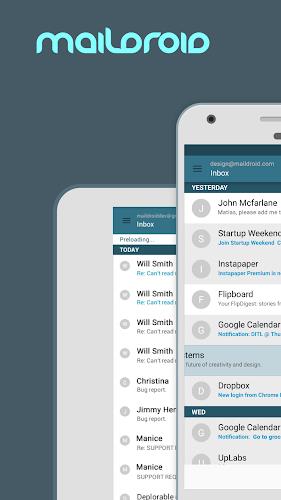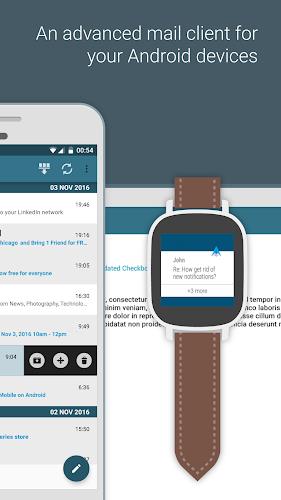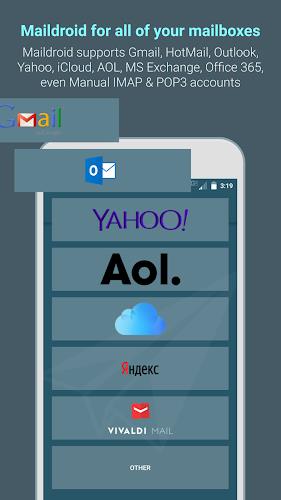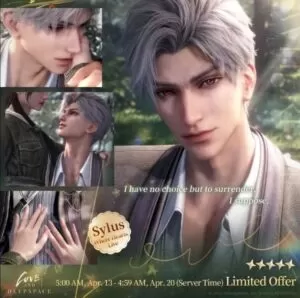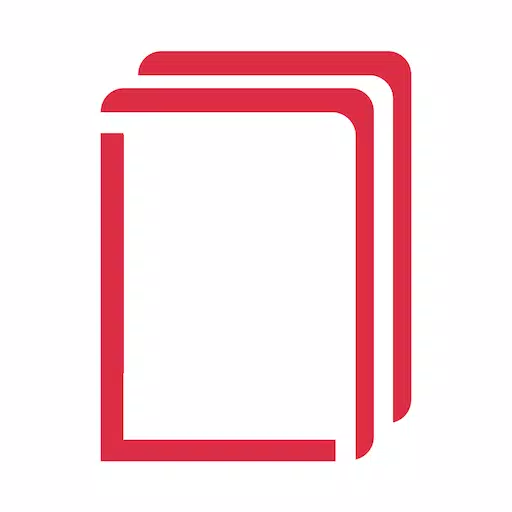Key Features of the MailDroid Email App:
-
Direct Server Connection: Unlike many email apps, MailDroid avoids back-end servers, safeguarding your email privacy and security.
-
Highly Customizable Interface: Personalize your experience with customizable navigation and the ability to hide unnecessary features for a streamlined workflow. Powerful functionality meets user-friendly design.
-
Robust Security Measures: Utilizing oAuth, MailDroid only receives a token from providers (Gmail, Yahoo, AOL, Outlook, etc.), never directly accessing your password.
-
Third-Party Integrations: Enhance your email experience with seamless integration with helpful services like SaneBox.
-
Extensive Email Provider Support: MailDroid supports a vast array of email providers, offering both automatic and manual configuration options.
-
Comprehensive Feature Set: Enjoy a wealth of features including spell check, robust search, password protection, Microsoft Exchange support, tablet split-screen functionality, cloud storage integration, and customizable inbox styles and notifications.
Final Thoughts:
MailDroid is a secure, intuitive, and highly customizable email client that seamlessly integrates with various third-party services. Its extensive features and broad provider support make email communication efficient and enjoyable. Download MailDroid now and experience a smarter, more efficient way to manage your inbox.