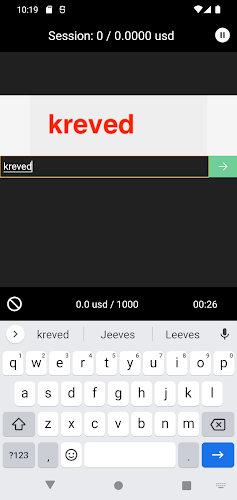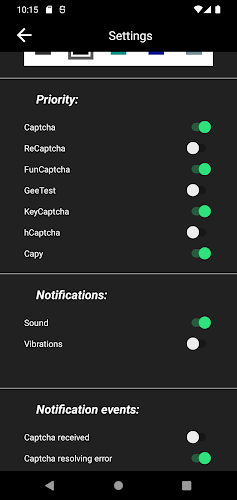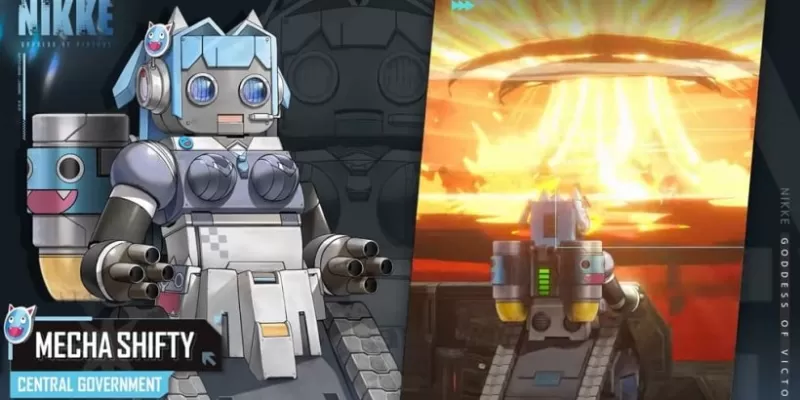Introducing the 2Captcha Bot App!
This handy tool is specifically designed for users of 2captcha.com, making it easier than ever to work on captcha solving tasks. To get started, simply sign in to your 2captcha.com account from your PC or another mobile device to generate a unique QR code. Then, open the 2Captcha Bot App and choose one of two convenient ways to log in: manually enter your Client Key or simply scan the QR code. Once logged in, you'll find all the captcha-solving tasks you need in one place. It's quick, efficient, and hassle-free! Try the 2Captcha Bot App today and streamline your captcha-solving experience.
Features of 2Captcha Bot:
- Easy Login: The app provides two convenient ways to log in - either by entering your Client key manually or by scanning the QR code on the 2captcha.com website.
- Account Integration: To use the app, you must have an existing account on 2captcha.com. This ensures a seamless experience for existing users.
- Mode Selection: The app allows you to easily switch to the "worker" mode, which can be viewed at the top right corner of the screen. This ensures that you are in the correct mode for solving captchas.
- Copy Client Key: The app highlights your Client KEY in red, making it easy for you to tap/click on "Copy" and paste it into the login input. This saves you time and effort.
- QR Code Scanner: By clicking on the "QR code" link near the KEY, the app displays a QR code. You can then use your device's camera to scan the QR code, automatically logging you in without any hassle.
- Streamlined Process: The app guides you through each step, ensuring that you can quickly log in and start solving captchas. It simplifies the process, saving you valuable time.
Conclusion:
Easily switch to the "worker" mode, copy your Client KEY, or scan the QR code with your device's camera for automatic login. Don't miss out on the streamlined process that saves you time. Start solving captchas effortlessly by downloading the 2Captcha Bot now!