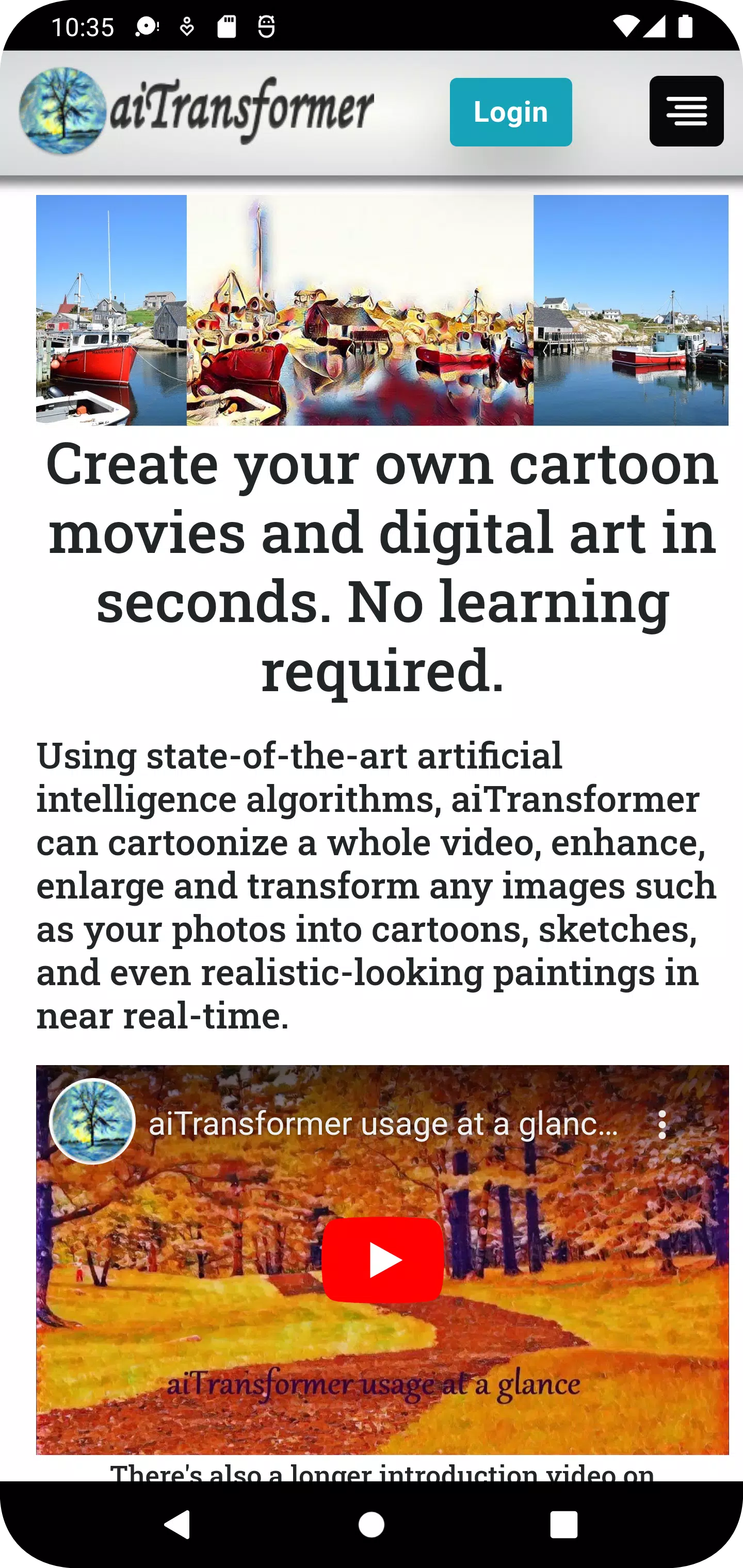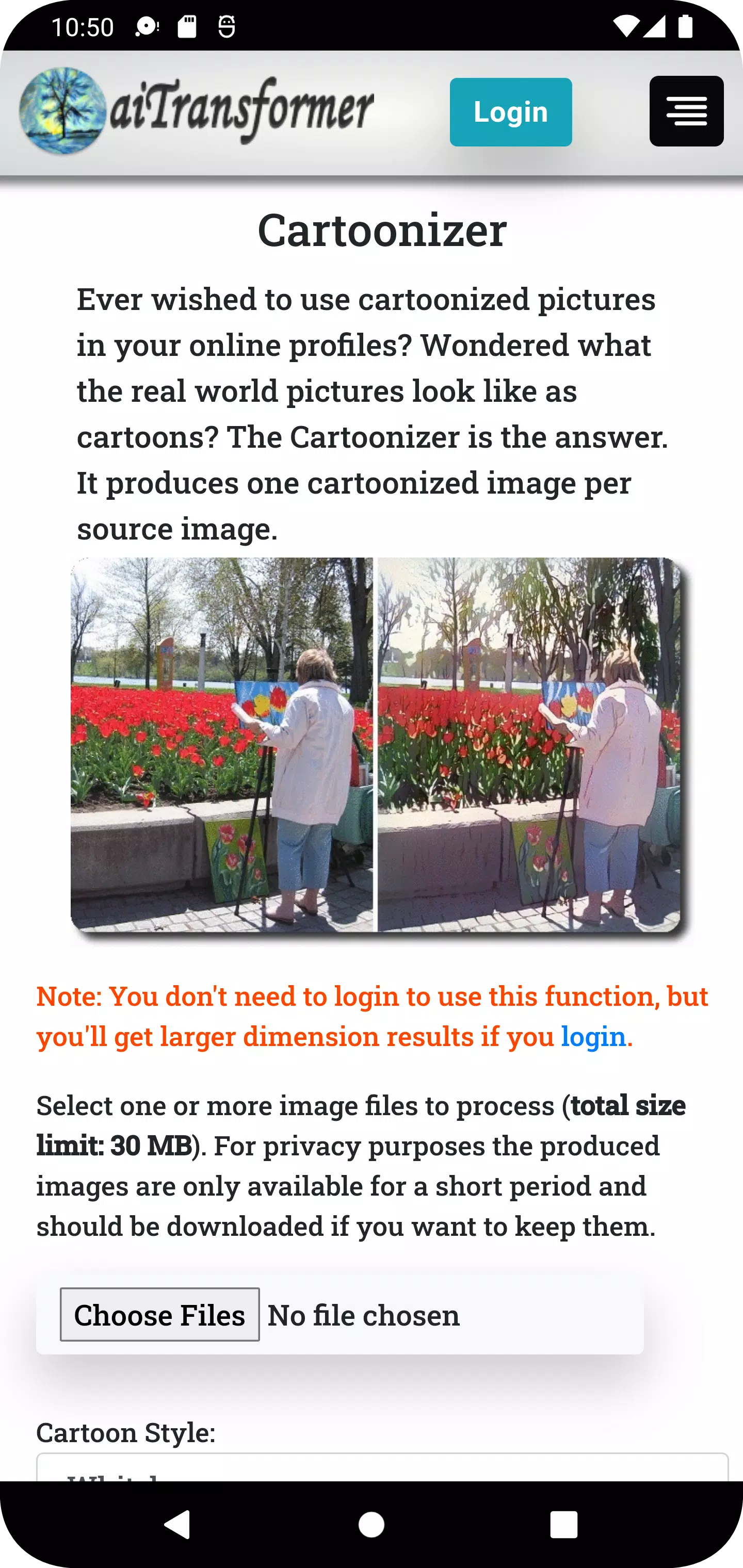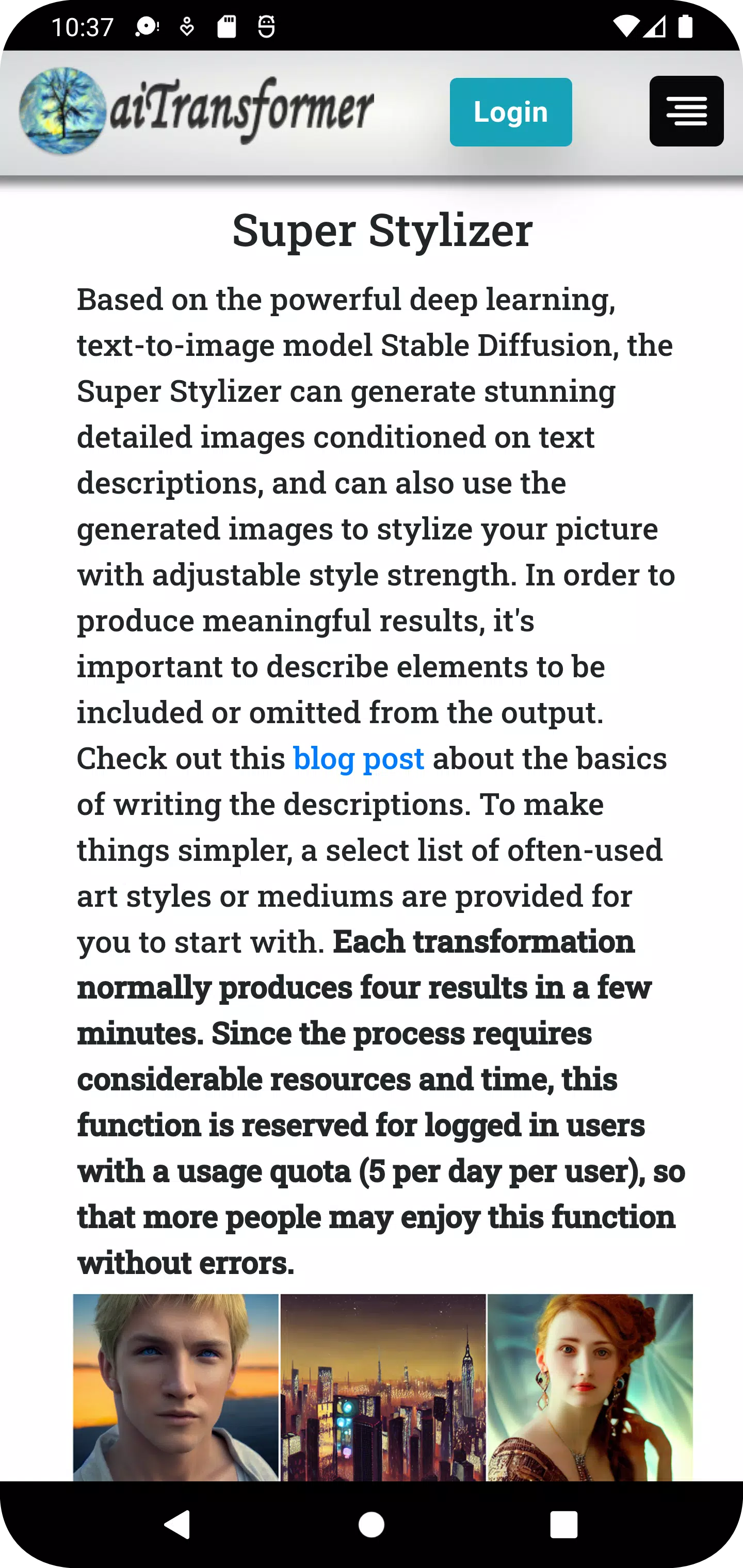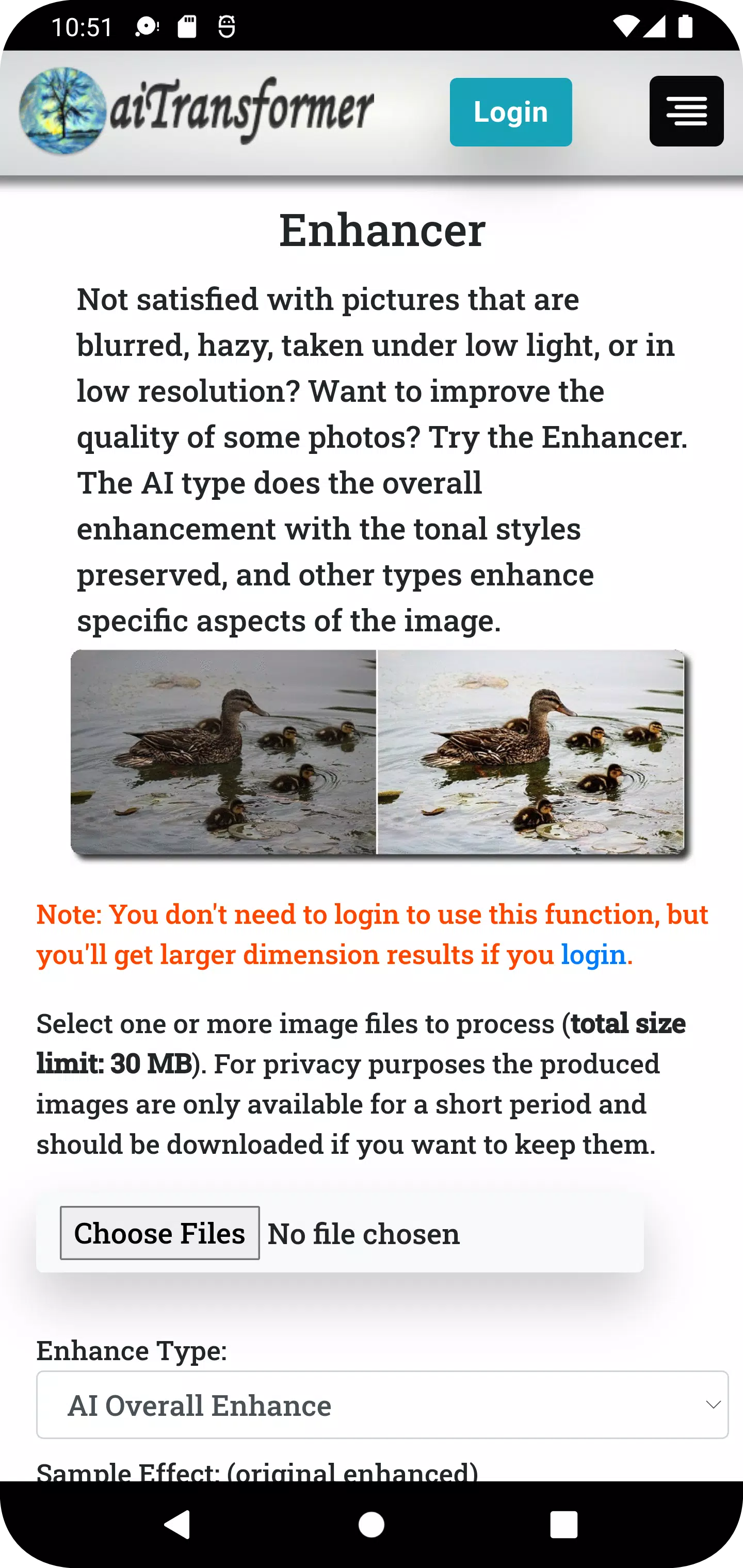Unleash your creativity with aiTransformer, where advanced artificial intelligence transforms your text into stunning visuals and turns your photos and videos into captivating cartoons, paintings, and more. With no learning curve, you can create your own cartoon movies and digital art in seconds.
aiTransformer leverages state-of-the-art AI algorithms to synthesize speech and generate images or videos from text. It also offers the ability to cartoonize, enhance, and filter your images and videos, remove and replace backgrounds, upscale photos, and transform your visuals into various artistic styles in near real-time.
Main Functions:
Cartoonizer: Transform your photos into unique cartoons with various styles such as Whitebox, Hayao, Celeba Distill, and more.
Video Cartoonizer: Convert your home videos into animated movies while preserving the original audio for a fresh take on your memories.
Background Editor: Seamlessly remove and replace backgrounds in images, adjusting transparency and positioning to perfection.
Video Background Editor: Swap out video backgrounds, add new images or videos, and keep the original audio intact.
Sketcher: Convert any photo into hand-drawn sketches of different styles.
Enhancer: Sharpen and enhance your photos to look clearer and more professional, with options like AI Overall Enhance and Face Restoration.
Video Enhancer: Boost the quality of your videos, improving sharpness and vibrancy without altering the original audio.
Enlarger: Upscale images up to 800% with minimal distortion.
Filter: Apply over 50 filters to your photos, including Sepia, Emboss, Pointillism, Duotone, and Colormap, to add a unique touch.
Video Filter: Enhance your videos with creative effects for a visually appealing and distinctive look.
Stylizer: Turn your pictures into paintings with over 60 styles inspired by renowned artworks or custom styles you provide.
MultiStylizer: Apply multiple styles based on the regional semantics of your image for a unique, style-reflective result.
Super Stylizer: Generate detailed images from text descriptions and use them to stylize your pictures with numerous variations.
Prompt Builder: Use Image To Text and over 1000 terms with sample images to build prompts, or utilize one-click random prompts from templates or databases.
Speech Synthesizer: Convert text to human speech and generate videos with an avatar speaking your entered text.
Storybook Maker: Create storytelling videos from simple inputs like prompts, URLs, or documents with this fully automated tool.
Gallery: Showcase your creations within the app, with new images added regularly.
Blog: Share tips on how to use the app to transform ordinary pictures and videos into something magical.
Why Choose Us?
Easy to Use: No need to master image or video processing; AI has learned from the best. Most tools don't require signing up or logging in—just upload your files and download the results shortly after.
Multifunction: Whether you need to enhance or enlarge pictures, remove or replace backgrounds, create cartoons or sketches, generate images from text, or apply artistic styles, aiTransformer does it all. You can also transform entire videos or use batch options for multiple transformations.
Data Privacy: Your media files are processed directly and temporarily saved for download. All uploaded or generated files are automatically deleted from our servers after 3 hours.
Design with Style: Use existing images of renowned artworks or infinitely variable images generated from text to style your pictures, turning them into extraordinary, unique pieces.
Get aiTransformer now and harness the power of AI to transform your pictures and videos with ease!
What's New in the Latest Version 2.8
Last updated on Apr 13, 2024
- Added a new tool, Storybook Maker: A fully automated storybook generator that creates storytelling videos from simple inputs such as a prompt, URL, or document.
- Added a 'Recover Results' button for long-running functions like video tools, allowing you to retrieve results if network interruptions occur during the wait.