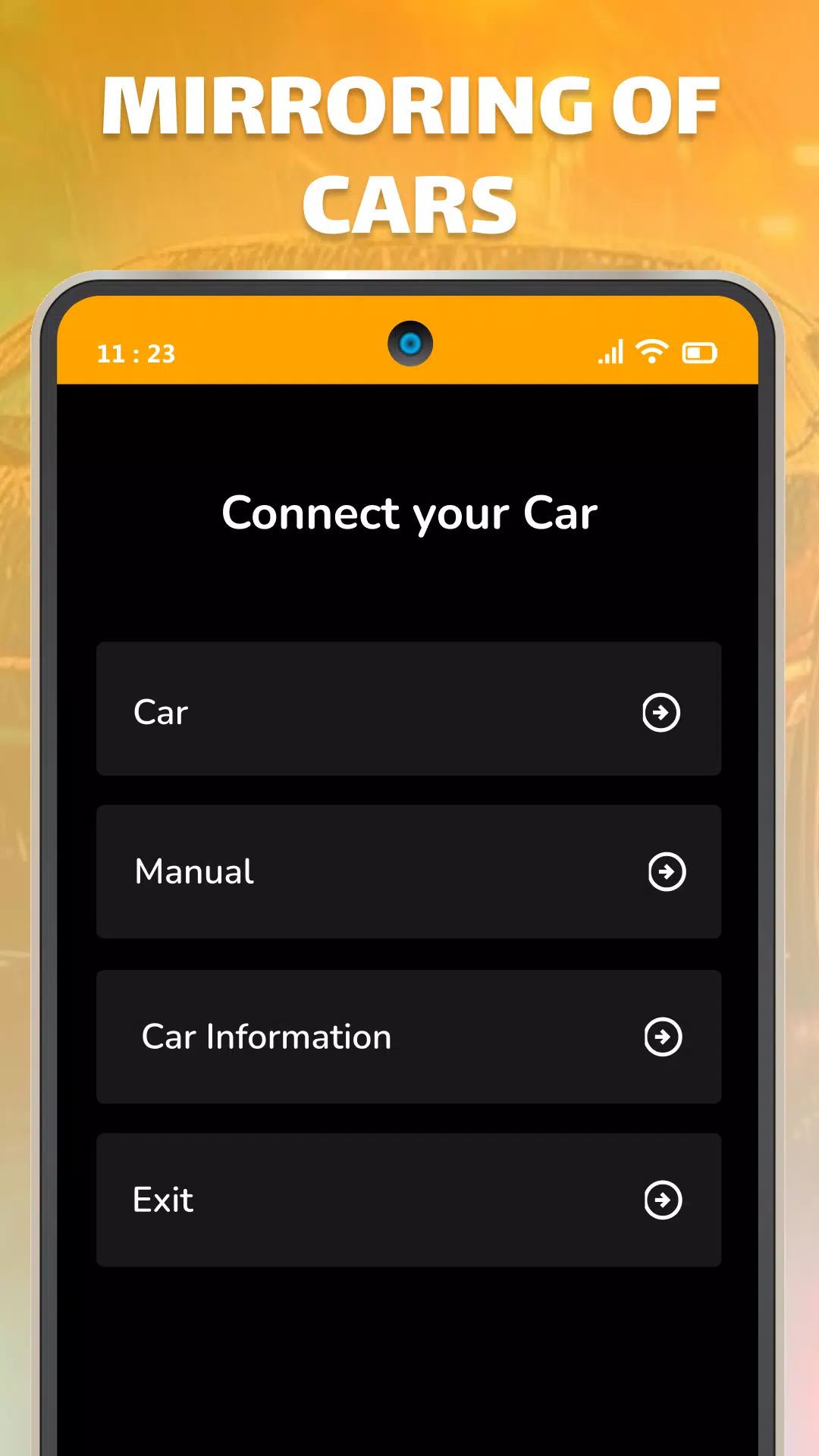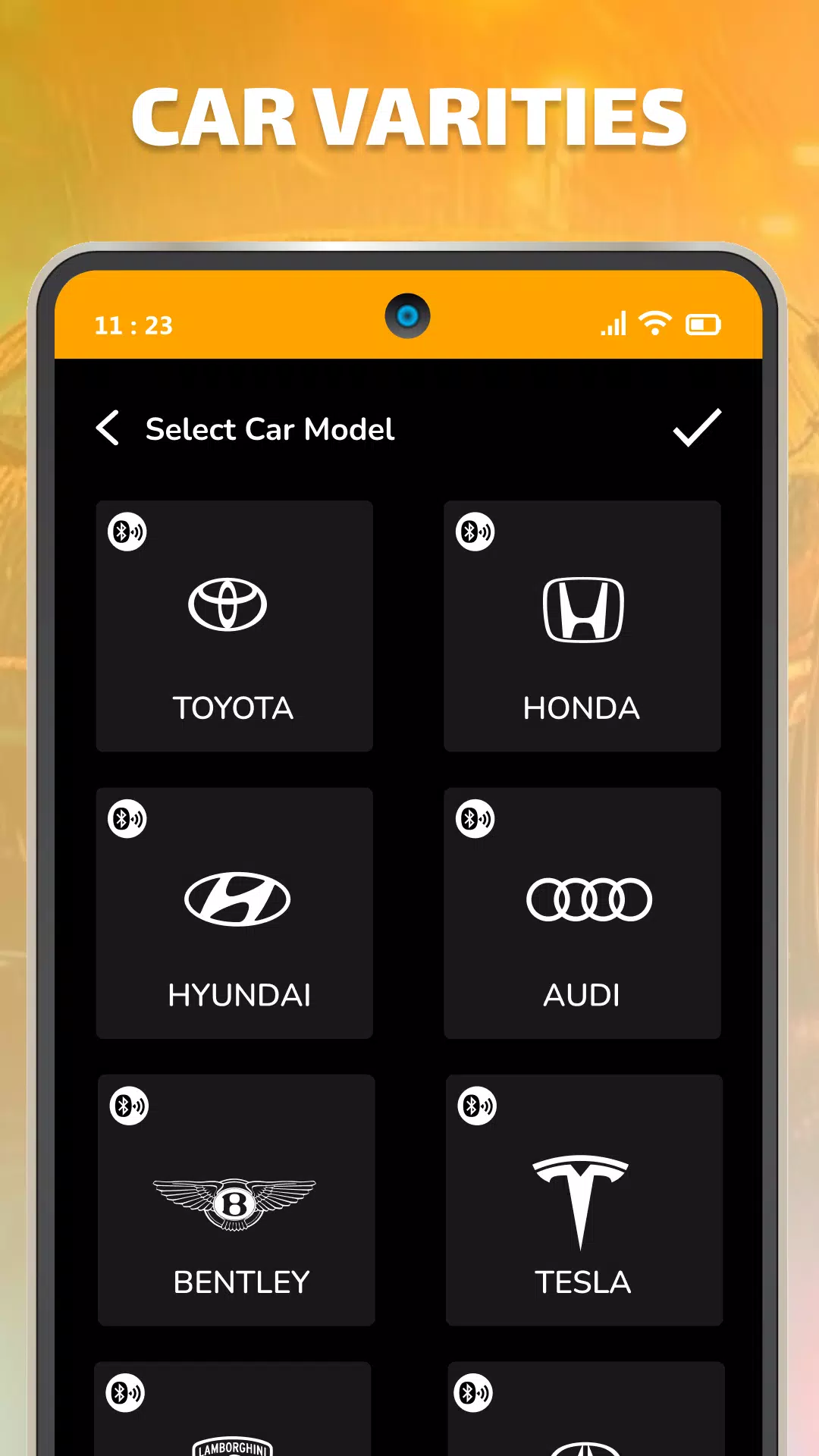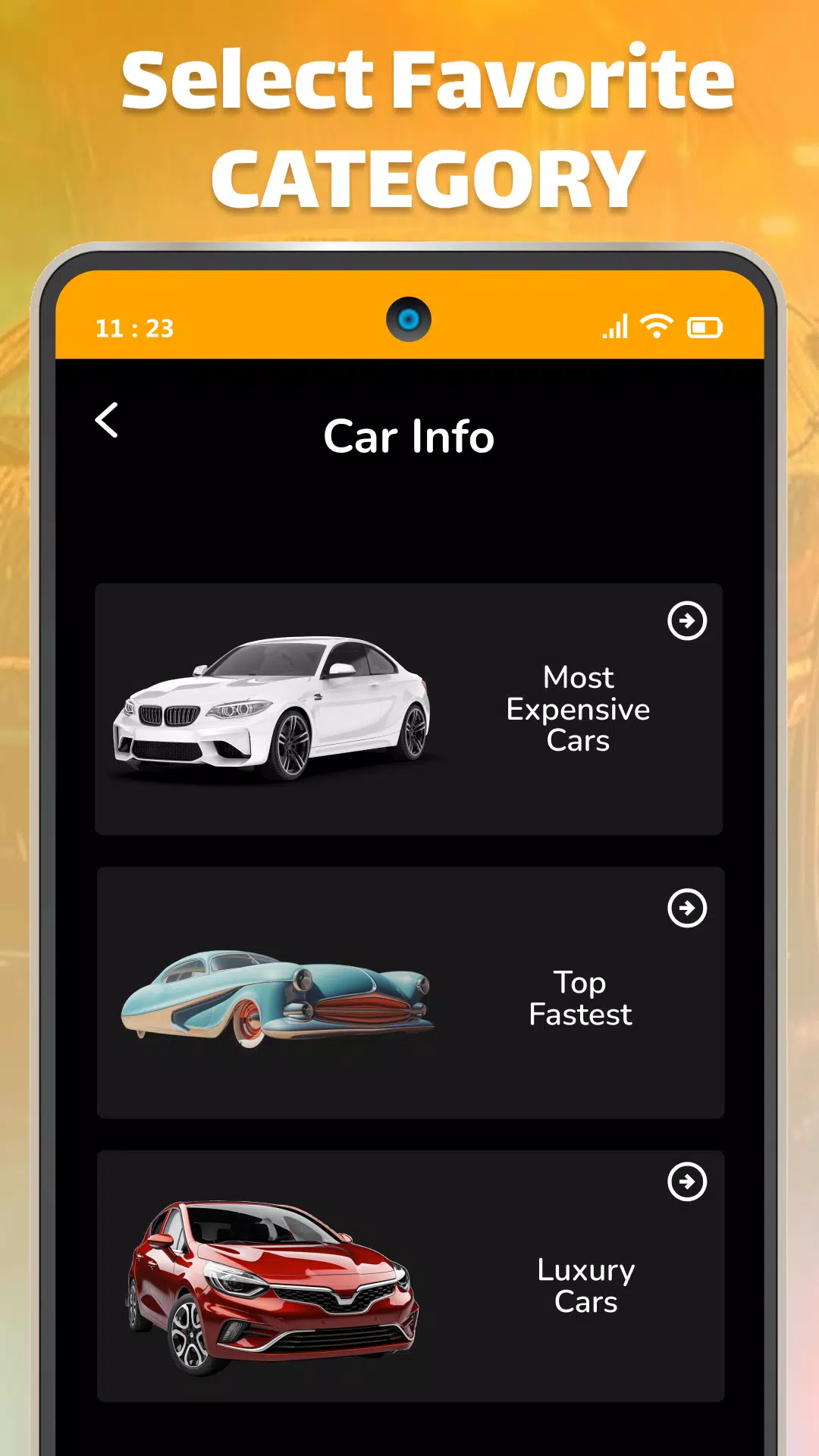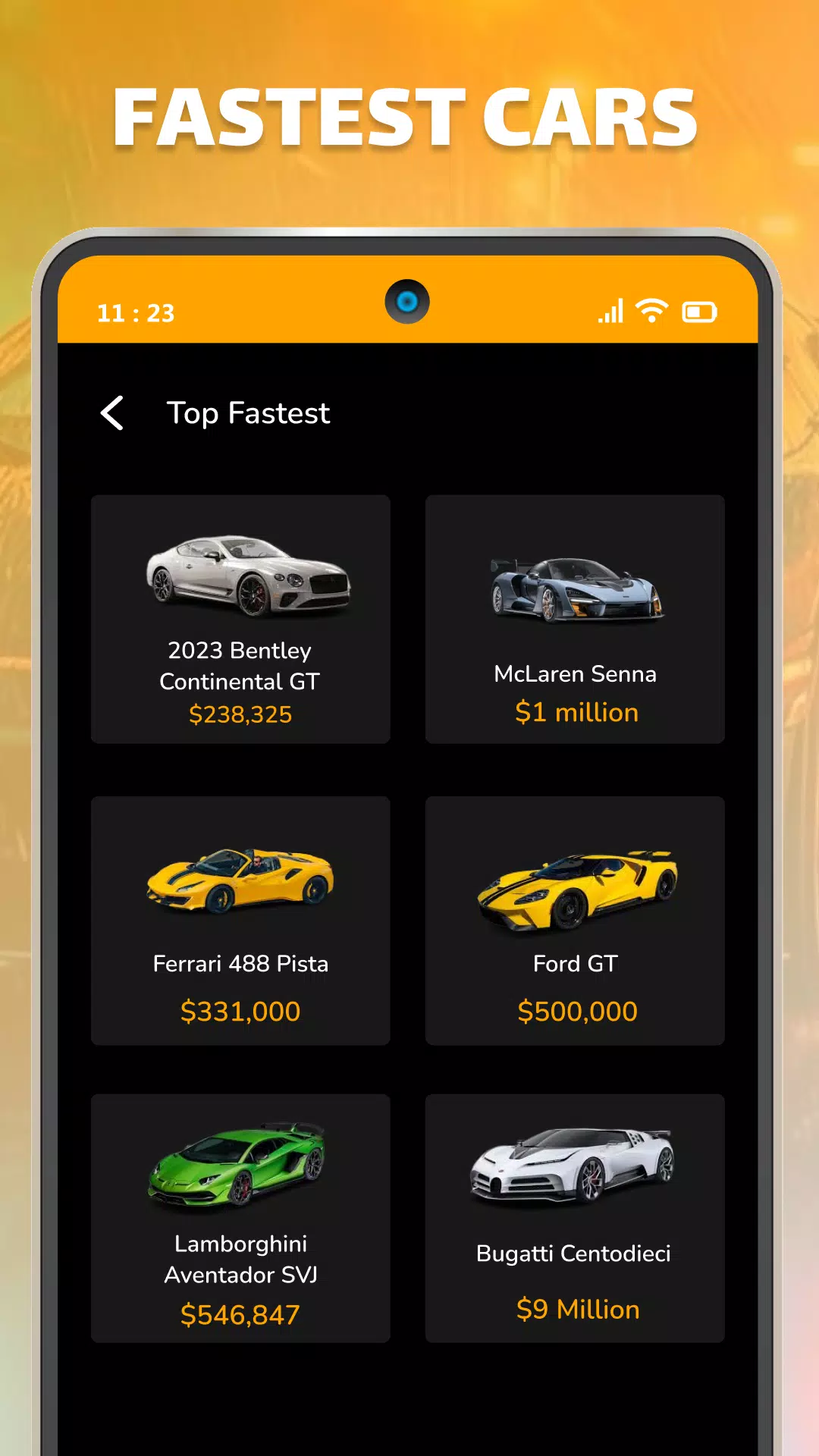Elevate your driving experience with the CarStream App for Android Auto, your gateway to seamless in-car entertainment. Designed to bring your favorite content directly to your vehicle's display, CarStream offers a user-friendly interface and effortless integration, ensuring your focus remains on the road while enhancing your journey.
Key Features:
- User-Friendly Interface: Navigate effortlessly with an intuitive design tailored for driving. The simple controls allow you to stay focused on the road ahead.
- Seamless Integration: With compatibility for Android Auto, CarStream integrates smoothly, providing a hassle-free setup process.
- High-Quality Playback: Enjoy high-definition video playback, ensuring your content looks stunning on any screen.
Why Choose CarStream App for Android Auto?
CarStream App for Android Auto is crafted for those who demand quality and reliability. By offering easy access to your favorite videos, it transforms your car into a mobile entertainment hub. Whether you're embarking on a long road trip or commuting to work, CarStream makes every journey more enjoyable.
Carplay for Android: Your Ultimate In-Car Companion
Unlock the full potential of your Android device with Carplay for Android. It's more than just an app; it's an enhancement to your driving experience, providing navigation, messaging, and voice control, all seamlessly integrated with your vehicle’s infotainment system.
Both CarStream App for Android Auto and Carplay for Android are designed to optimize your driving experience, making every journey more enjoyable and connected. By integrating seamlessly with your vehicle’s system, these apps offer a safer, more convenient way to access entertainment and essential functions on the go.
How to Get Started
- Download and Install: Get the CarStream App for Android Auto from the Google Play Store.
- Connect Your Device: Follow the straightforward instructions to connect your Android device to your car’s infotainment system.
- Enjoy Your Ride: Start streaming your favorite content and enjoy a more connected driving experience.
Stay Connected
Keep your app updated to enjoy the latest features and improvements. Join our community of satisfied users and experience the best in-car entertainment with CarStream App for Android Auto and Carplay for Android.
What's New in the Latest Version 1.0.7
Last updated on Jul 31, 2024
Minor bug fixes and improvements. Install or update to the newest version to check it out!