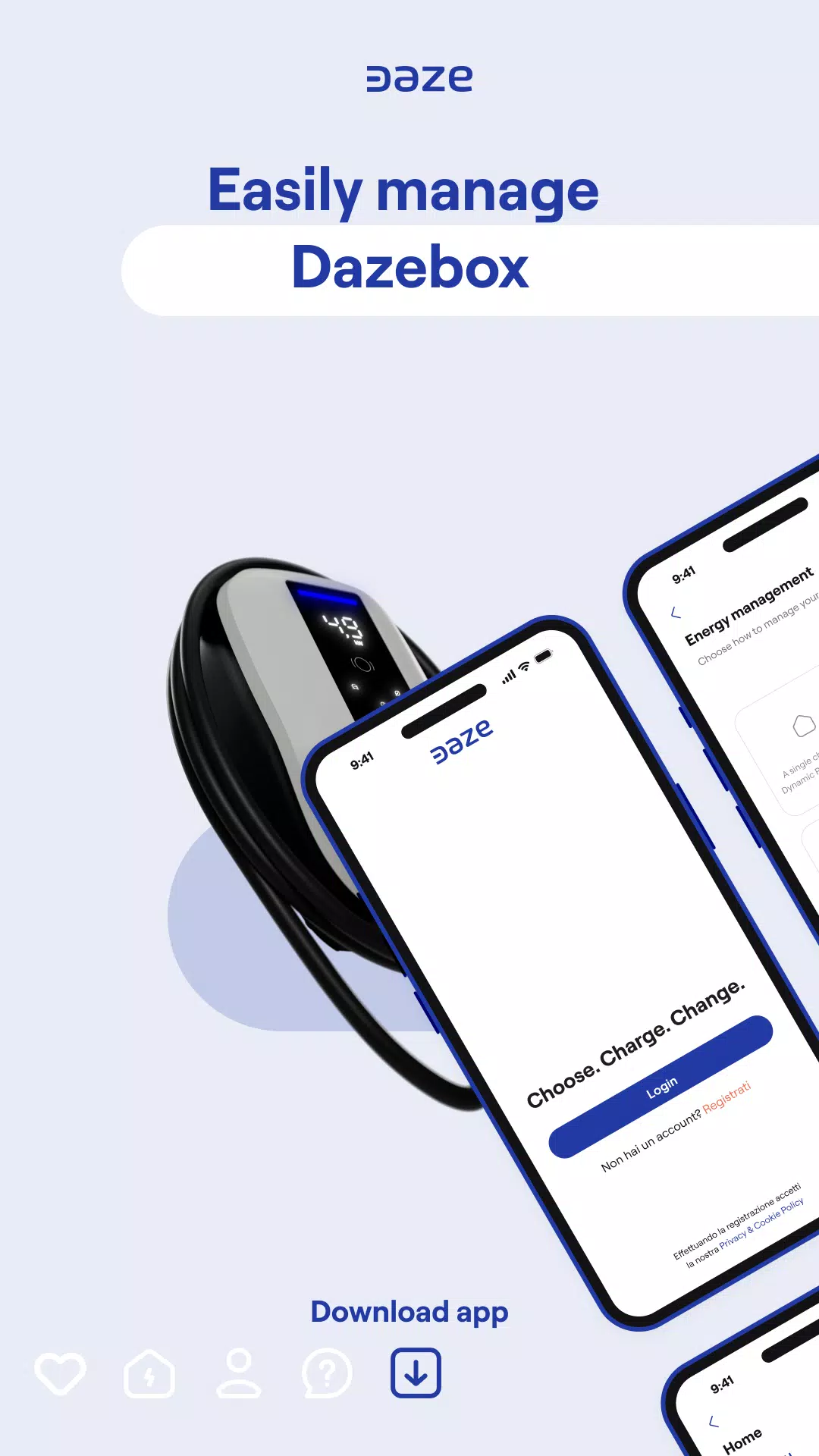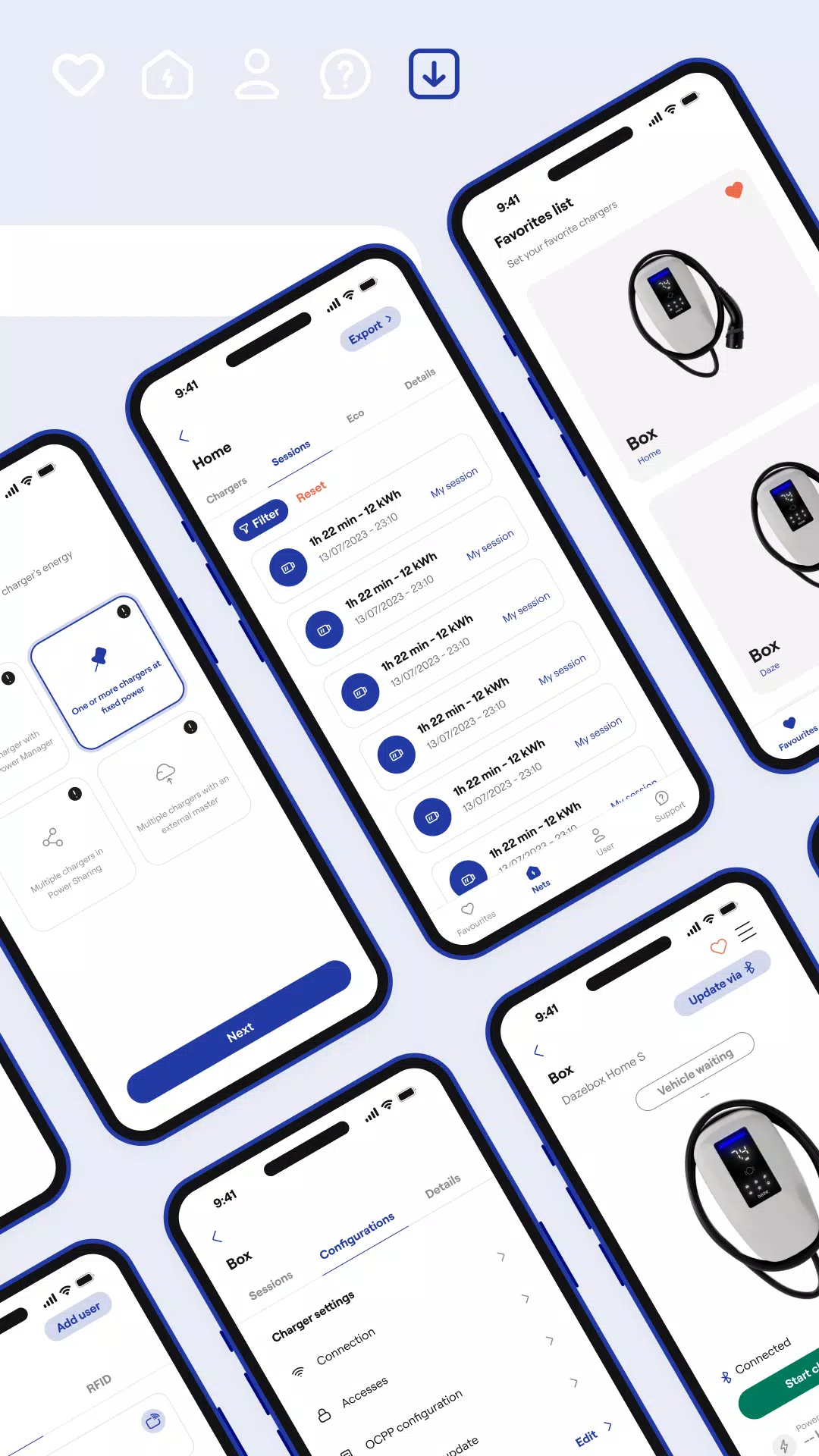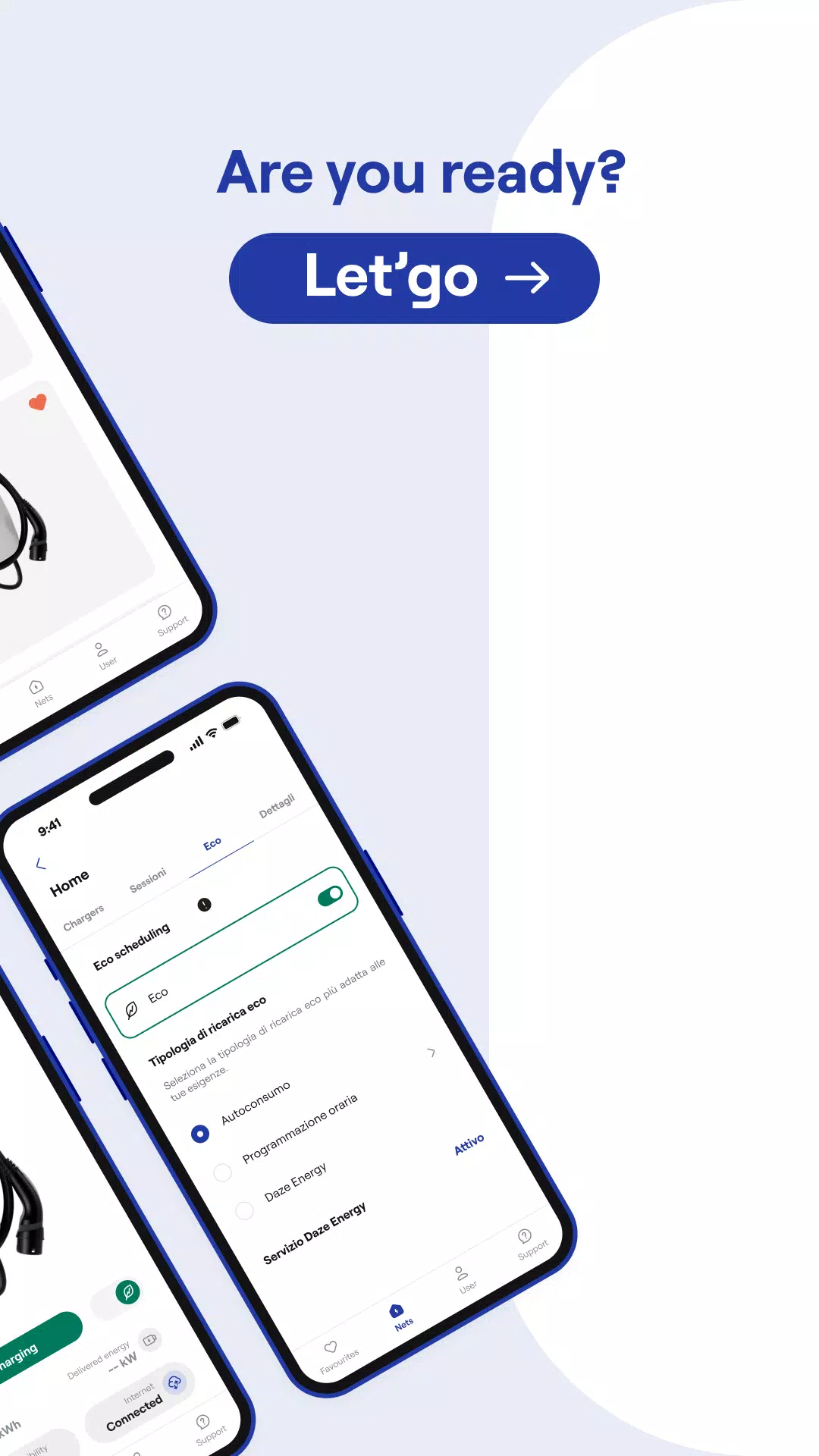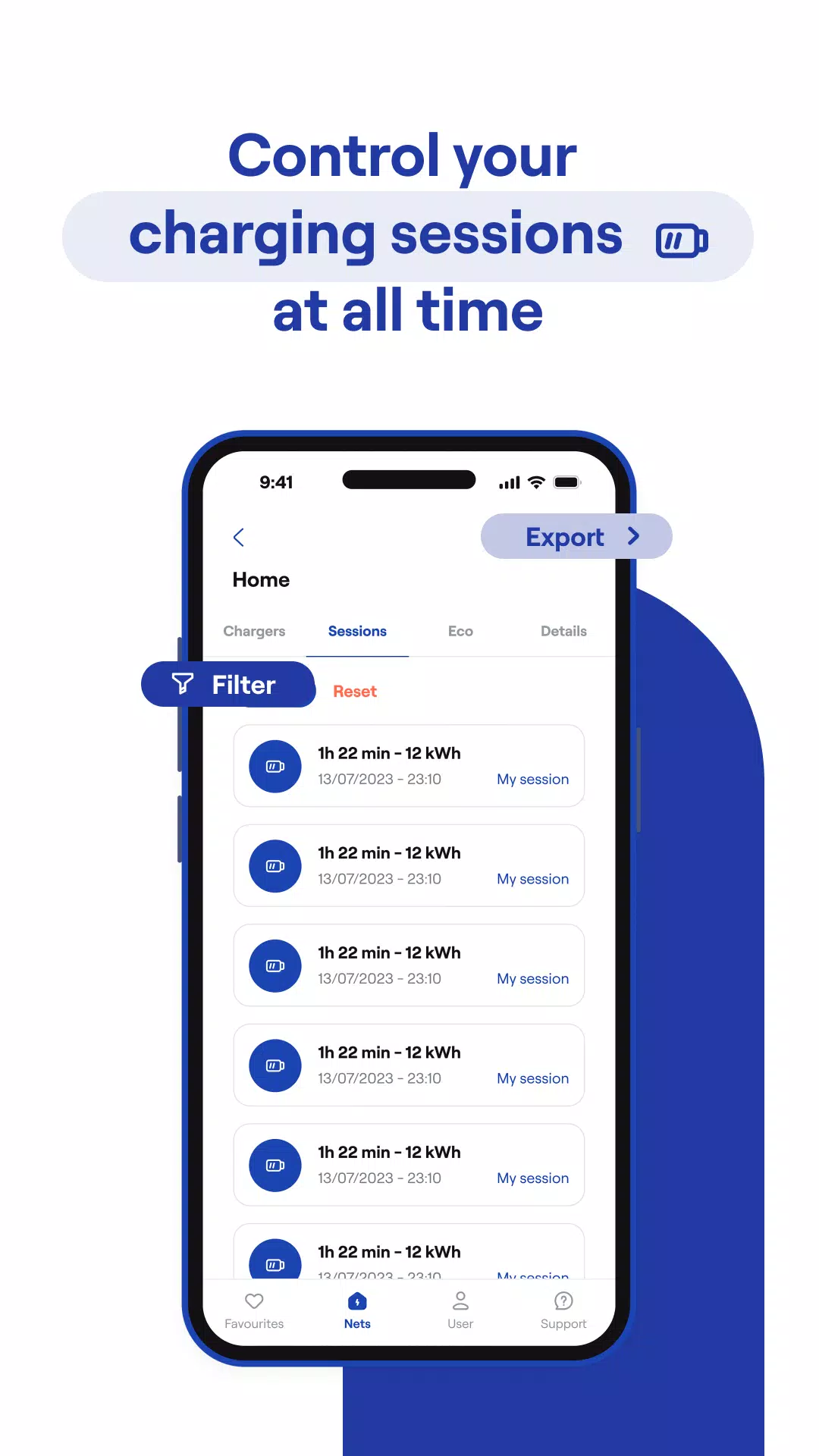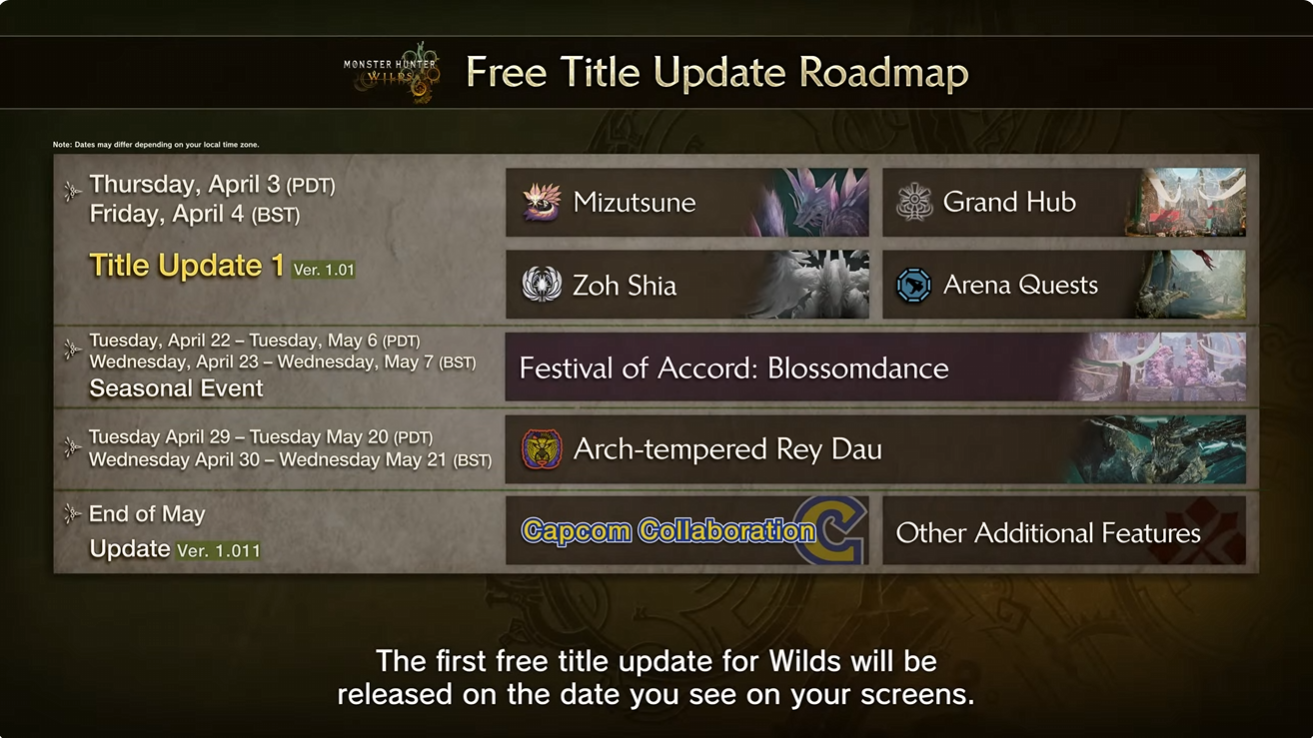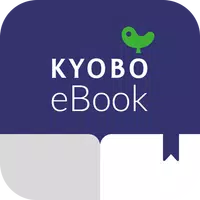Effortlessly manage your DazeTechnology wallbox using the official DAZE app, designed to enhance your charging experience with a suite of powerful features.
ASSOCIATE YOUR WALLBOX
To get started, simply scan the QR code on your DazeBox C or DazeBox Home. This action instantly associates your wallbox with the app, unlocking a host of additional features. From the app's home screen, you can manage all your associated wallboxes with ease.
ADD AND ORGANIZE USERS
Tailor charging access within your wallbox Network by adding users and assigning them specific permissions. Whether it's charging rights or network management, you can customize access to meet your needs.
STRUCTURE YOUR NETWORK OF CHARGERS
Organize your wallboxes into Networks for optimal management. This feature allows you to efficiently distribute energy loads across your facility based on its layout. Mark your most frequently used wallboxes as favorites for quick and easy access.
MANAGE POWER LOADS
Adjust your wallbox's maximum charging power in just a few simple steps. Alternatively, enable Dynamic Power Management to ensure your vehicle charges at the highest power your system can provide at any given time.
TRACK YOUR RECHARGE SESSIONS
Keep tabs on all your charging sessions with detailed data at your fingertips. Monitor real-time power flows and see which users have accessed your wallboxes, ensuring you're always in the know.
UPDATE
Keep your wallbox up to date with the latest firmware. With a dedicated button in the app, updating is straightforward and hassle-free.
What's New in the Latest Version 7.0.1
Last updated on Oct 10, 2024
The latest version, 7.0.1, brings minor bug fixes and improvements. Ensure you install or update to the newest version to experience these enhancements firsthand!