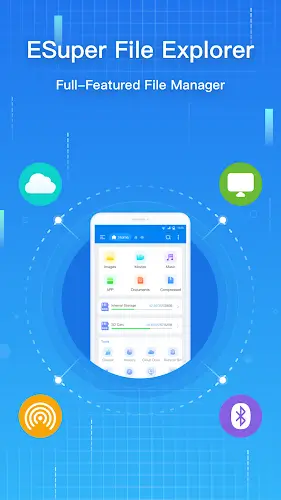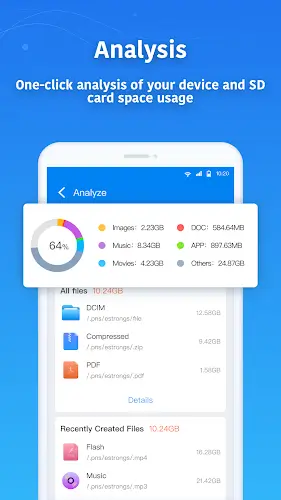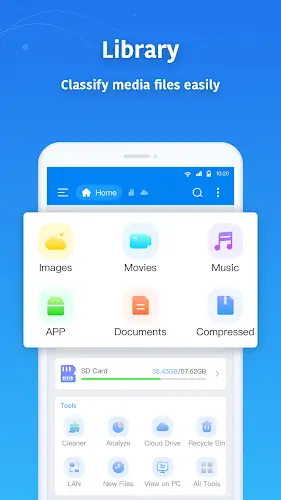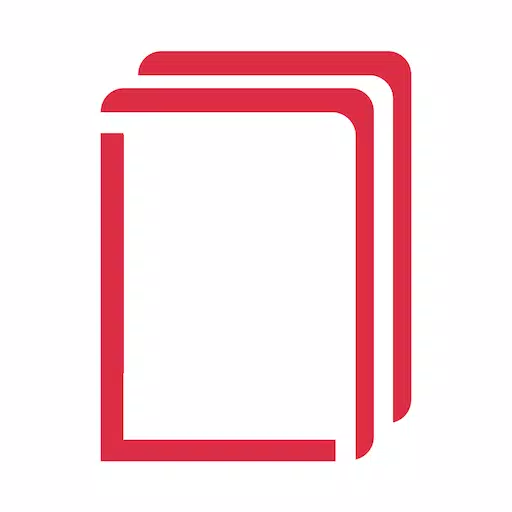ESuper File Explorer: Your Ultimate Android File Management Solution
ESuper File Explorer is a free, secure, and user-friendly file management app designed for Android devices. This powerful file explorer offers a range of features that streamline file organization and storage management.
Key Features:
Comprehensive File Operations and Management:
- Shortcut Bar for Efficient File Operations: Streamline file management with support for essential operations like copying, moving, and deleting files.
- Local and Network File Management: Seamlessly manage files on your mobile device and within local area network computers, utilizing a range of supported protocols, including SMB2.0, NAS, NFS, CIFS, and more.
- Application Management: Efficiently handle Android applications with features for installation, uninstallation, and application backup.
- Storage Analysis and Optimization: Gain valuable insights into your device's storage usage, identifying large files, file categories, recent files, and folder sizes to optimize storage space effectively.
- External Storage Compatibility and Multilingual Support: Manage a diverse range of USB memory formats, including FAT32, exFat, and NTFS, extending your capabilities for working with external storage devices. Access ESuper File Explorer in multiple languages, catering to a broad and diverse user base.
Effortless File Search and Accessibility:
- Local and Web File Search: Conduct convenient searches for files located both on your device and across the web, ensuring easy access to the files you require.
- Web Disk Binding for Cloud Storage: Seamlessly link web-based storage services like Google Drive, Dropbox, OneDrive, and Yandex to facilitate access to your cloud-based files.
File Compression and Decompression Utility:
- ESuper File Explorer supports various file compression formats, including Zip, Rar, 7zip, and obb, offering flexibility for compressing and decompressing files as needed.
Enhanced User Experience and Multimedia Features:
- User-Friendly File Operation and Viewing: Enhance your file management experience with features like multiple file selection operations, thumbnail displays, and various viewing modes.
- Seamless Multimedia Streaming: Enjoy direct playback of music and movies from network devices, ensuring a convenient and uninterrupted multimedia experience.
Mobile Cleaning:
The Mobile Cleaning feature within ESuper File Explorer is a valuable tool for users looking to maintain the cleanliness and performance of their Android devices. With a simple click, this feature enables users to efficiently clean up all unnecessary or junk files that may be cluttering their mobile storage. Mobile Cleaning ensures that users can reclaim precious storage space and optimize their device's performance by swiftly removing temporary files, cache data, and other files that are no longer needed. This feature helps users keep their Android devices running smoothly and efficiently, ensuring that their mobile experience is hassle-free and responsive.
Why Choose ESuper File Explorer?
ESuper File Explorer is the ideal solution for those seeking an all-in-one file navigator and controller. It values user feedback with a dedicated contact email and offers transparency through its privacy policy and terms of use.