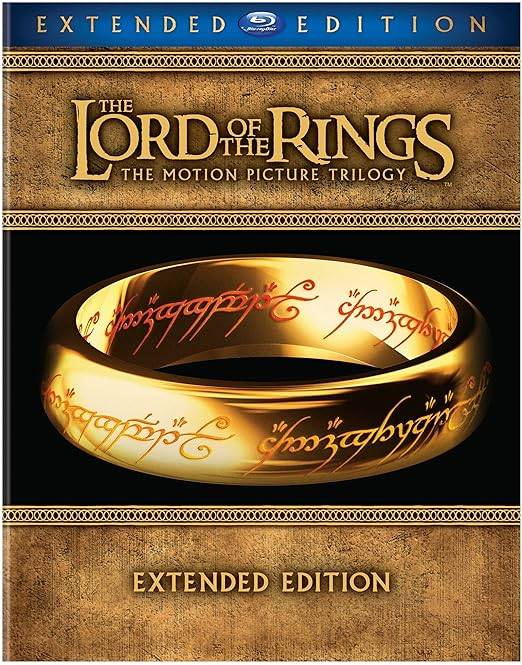HancomDocs: Your Mobile Document Solution
Introducing HancomDocs, the ultimate mobile solution for accessing and editing your documents on the go. With HancomDocs, you can easily view and edit various types of documents including HWP, Word, Excel, PowerPoint, PDF, and more, all with a mobile-optimized design. It also offers seamless integration with Hancom Office and Microsoft Office, providing a familiar and comfortable service environment.
Manage and protect all your documents in a cloud space that merges phone, tablet, and desktop environments, and collaborate with others by sharing documents. Download HancomDocs now for a convenient and powerful document editing experience.
Here are some of the key features of HancomDocs:
- View and edit various types of documents: This app allows users to view and edit different document formats such as HWP, Word, Excel, PowerPoint, PDF, etc. This feature gives users the flexibility to work with different types of files on their mobile devices.
- Manage and protect documents in a cloud space: Users can store and manage all their documents in a cloud environment, which can be accessed from phones, tablets, and desktops. This feature ensures that users have easy access to their files and can share them across different devices.
- Collaborate on documents: The app enables users to share documents and collaborate with others. This feature is particularly useful for teams or multiple users working on the same project, allowing for seamless collaboration and editing.
- Start with a well-designed template: The app provides users with well-designed templates to start their documents. This feature saves time and effort for users who need to create professional-looking documents quickly.
- Support for a variety of document formats: The app supports a wide range of document formats, including HWP, HWPX, DOC, DOCX, PPT, PPTX, XLS, XLSX, CSV, PDF, TXT, etc. This ensures that users can work with their files regardless of the format they are in.
- Easy-to-use interface: The app has a mobile-optimized design and offers high compatibility with Hancom Office and Microsoft Office documents. The user-friendly interface makes it easy for users to navigate and work with their documents on mobile devices.
In conclusion, HancomDocs is a versatile document management and editing tool for Android devices. With features such as viewing and editing various document formats, cloud storage, collaboration, templates, and compatibility with different office suites, this app provides a convenient and familiar service environment for users. Its easy-to-use interface and support for multiple languages make it attractive to users who are looking for a reliable and efficient document management solution. Click the download button now to access the latest version of HancomDocs and enhance your document workflow on Android.