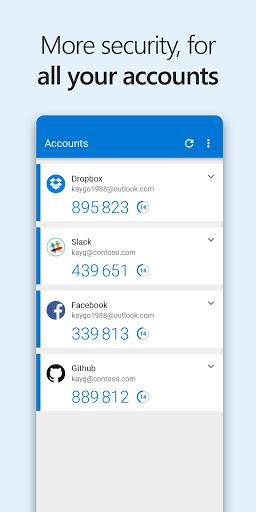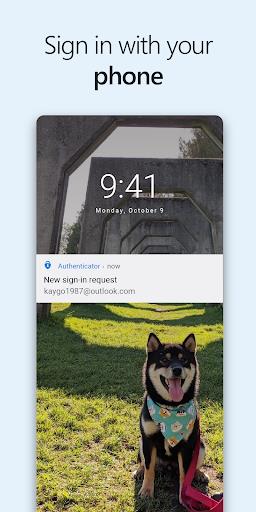Introducing the Microsoft Authenticator, your all-in-one solution for securely verifying your online identity across all of your accounts. Designed to go beyond simple password protection, this app offers a range of features to safeguard your information. With two-step verification, you'll enjoy an extra layer of security, requiring an additional proof of identity after entering your password. Phone sign-in takes convenience to the next level, allowing you to access your account with just your phone. And for organizations that prioritize device registration, this app seamlessly allows you to register your trusted device.
Features of Microsoft Authenticator:
- Two-step verification: This feature adds an extra layer of security by requiring an additional verification step, such as approving a notification or entering a generated code, after entering your password.
- Phone sign-in: With phone sign-in, you can conveniently access your personal Microsoft account by simply approving a notification on your phone, eliminating the need to enter your password.
- Device registration: For added security, some organizations may require you to register your device before accessing certain files, emails, or apps. Microsoft Authenticator makes this process easy and seamless.
- App consolidation: The app replaces multiple apps, including Azure Authenticator, Microsoft account, and Multi-Factor Authentication apps, making it a one-stop solution for all your authentication needs.
Tips for Users:
- Enable two-step verification for all your accounts to enhance their security. This will ensure that even if someone gets hold of your password, they won't be able to access your accounts without an additional verification step.
- Take advantage of phone sign-in to simplify the login process for your personal Microsoft account. It saves time and eliminates the hassle of entering passwords.
- If you're part of an organization that requires device registration, use this app to complete the process quickly and easily. This will ensure that your sign-in requests are recognized as trustworthy.
Conclusion:
Microsoft Authenticator is a powerful app that provides enhanced security features and simplifies the authentication process for all types of accounts. With two-step verification, phone sign-in, and device registration, users can protect their accounts and enjoy a seamless login experience. By consolidating multiple apps into one, this app offers a comprehensive solution to manage authentication for both personal and organizational accounts. Enable these features and follow the provided tips to maximize the security and convenience offered by Microsoft Authenticator. Don't miss out on the opportunity to try the latest updates by enrolling in the beta program!