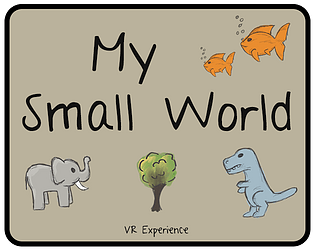You can now elevate your gaming experience by playing Fortnite Mobile on your Mac using BlueStacks Air! Dive into our complete guide to learn how to set up and enjoy Fortnite Mobile on your Mac seamlessly.
The buzz around Fortnite Mobile's Chapter 6 Season 2, which started on February 21, 2025, and will run until May 2, 2025, is palpable. Dubbed "LAWLESS," this season plunges players into a thrilling heist scenario, complete with new locations, mechanics, and challenges that transform the battle royale landscape. This guide will walk you through everything you need to know to conquer the new season.
Explore the New Points of Interest (POI)
The island has been revamped to introduce several new POIs, each serving as a hub for the season's heist-themed activities:
Crime City: This bustling urban area has taken over from Warrior’s Watch, becoming the epicenter of criminal activities. With its dense architecture, Crime City offers a plethora of hiding spots and strategic vantage points, making it an exhilarating yet challenging arena for urban combat.
Outlaw Oasis: Replacing the Nightshift Forest, Outlaw Oasis is a luxurious spa and resort designed for the island's elite criminals. Behind its lavish exterior, a network of secret passages hides high-tier loot, rewarding those brave enough to delve into its mysteries.

Unlock a variety of new outfits such as Outlaw Midas, Big Dill, and Cassidy Quinn, each adding a unique flair to your gameplay. For those who surpass level 100, Super Styles become available, offering even more customization options. Complement your look with themed back bling, pickaxes, gliders, and emotes that perfectly match the season's outlaw vibe.
For the ultimate gaming experience, we highly recommend playing Fortnite Mobile on your PC using BlueStacks. Enjoy the game on a larger screen with smooth gameplay and no worries about battery drainage.