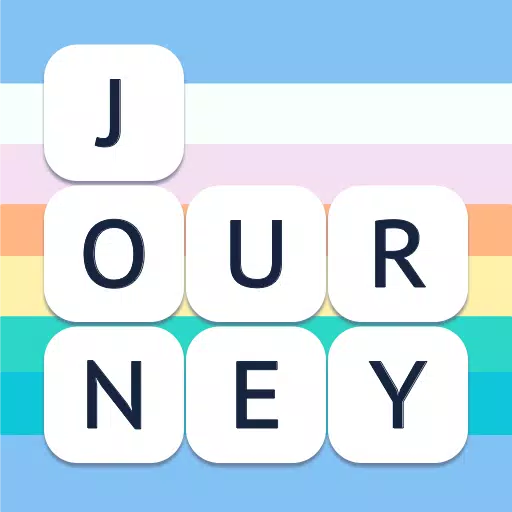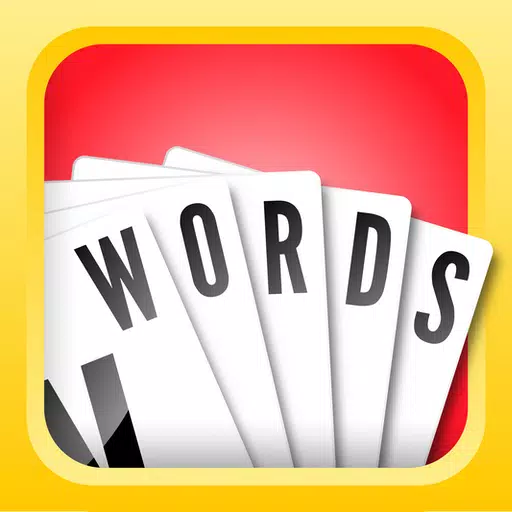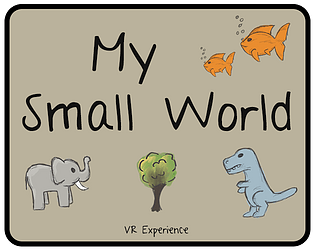Draconia Saga offers a richly immersive RPG experience filled with challenges and adventures. To maximize your Arcadia journey, we've compiled essential tips and tricks to enhance your gameplay on BlueStacks. These insights will help you conquer battles, manage resources, and fully enjoy the game, especially if you're new to Draconia Saga.
Let's begin!
Enhance Your Gameplay with BlueStacks
Playing Draconia Saga on BlueStacks significantly improves your gaming experience. The Keymapping Tool, for instance, lets you use your keyboard and mouse, offering superior control over your character's movements and attacks compared to touchscreen controls. This enhanced precision is crucial for dodging attacks and maintaining mobility in combat.

Consistently upgrading your character's abilities and equipment will ensure they remain strong and prepared for any challenge.
By following these tips and tricks, you'll master Draconia Saga and fully enjoy your adventure in Arcadia. For the best gameplay experience, play Draconia Saga on PC with BlueStacks, benefiting from superior controls, stunning graphics, and efficient gameplay. Start your journey today and conquer the magical world of Draconia Saga!