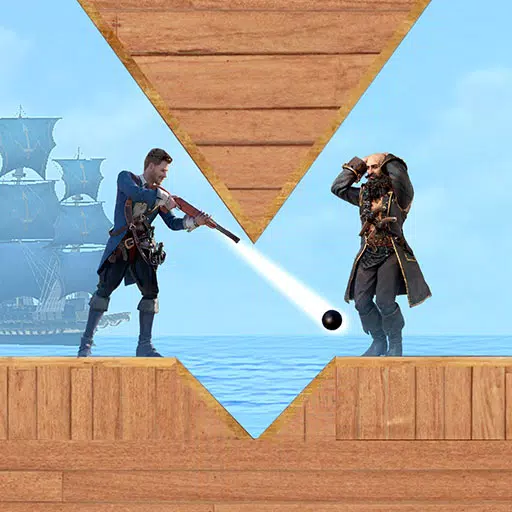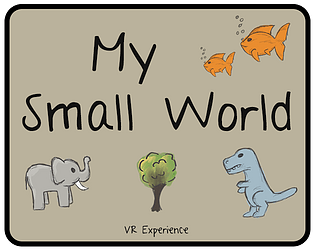Dive into the adrenaline-fueled world of *TRIBE NINE*, an action RPG set in a dystopian cyberpunk universe. Here, gangs dubbed "Tribes" engage in fierce battles through a unique sport known as Extreme Baseball (XB), which combines elements of traditional baseball with intense combat. As a new recruit in Neo Tokyo, a city where lawlessness prevails, you'll navigate through a landscape where Tribes vie for supremacy. Each character you control boasts unique abilities, weapons, and special moves that not only affect combat but also enhance strategic team play. This beginner's guide breaks down the core game mechanics into easy-to-understand sections, setting you up for success in your *TRIBE NINE* journey. Let’s get started!
Understanding the Gameplay Mechanics of Tribe Nine
At the heart of *TRIBE NINE* lies an action targeting system designed to make gameplay smooth and engaging. The game invites you to experiment with various heroes, mixing and matching their abilities to create powerful combos. Each character is equipped with unique active and passive abilities, and their choice of weapons adds a distinctive flair to their basic attacks. You can assemble a team of three different characters to tackle battles. *TRIBE NINE* offers two primary modes: Exploration and Battle. In Exploration mode, you control the protagonist, Yu, as you explore the vast world, undertake quests, and participate in events.

Events
As a live-service game, *TRIBE NINE* hosts a wide array of events that offer players the chance to earn rewarding loot. Despite being a relatively new title, the game keeps players engaged with a regular schedule of events. Some of these events run for an extended period, while others are short-lived, so timing is key. Login events are particularly beneficial, rewarding you with premium currency, gacha currency, and other goodies simply for logging in daily. Make sure to check the in-game events tab to stay updated on all the current opportunities!
For an enhanced gaming experience, you can play *TRIBE NINE* on the larger screen of your PC or laptop using BlueStacks, complemented by the precision of a keyboard and mouse.