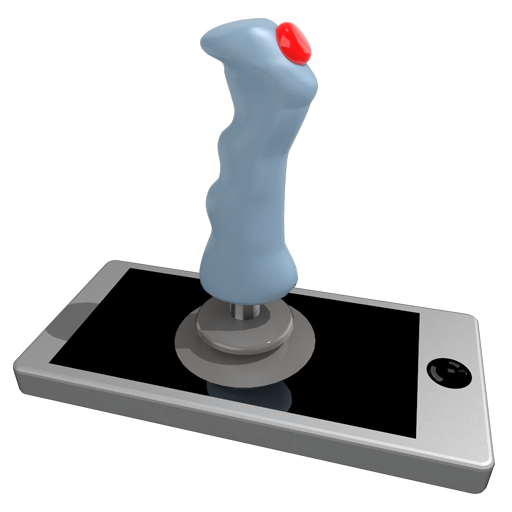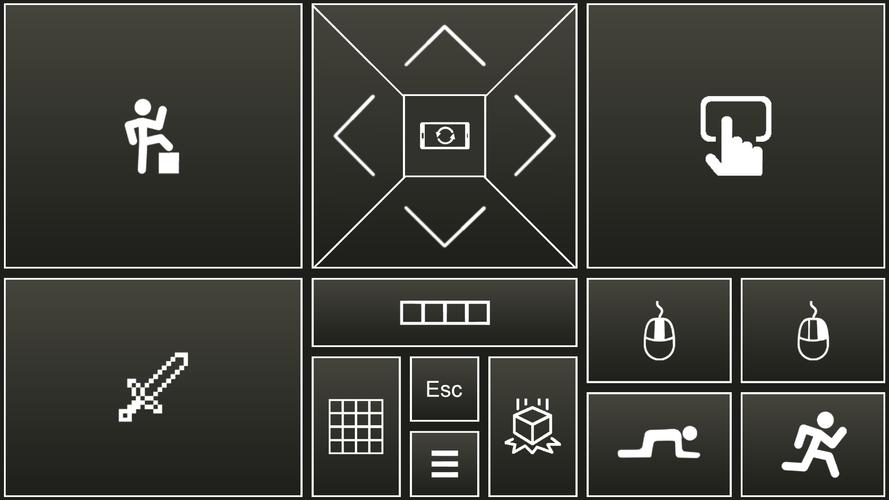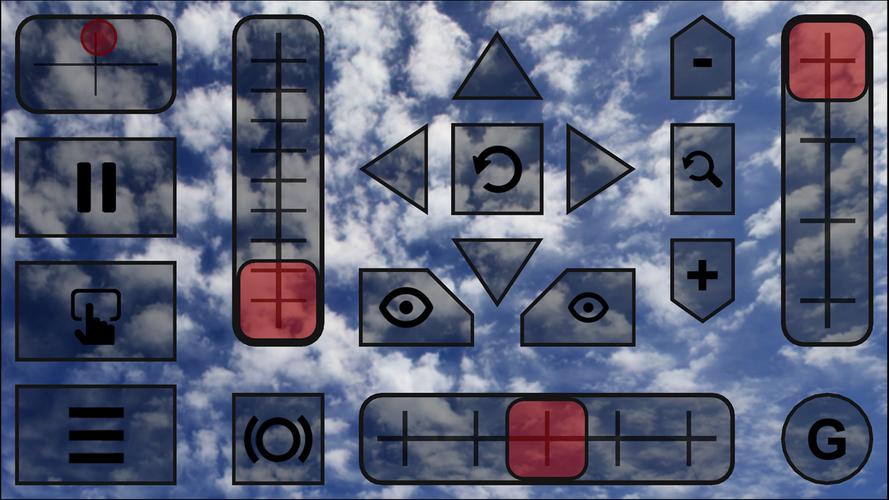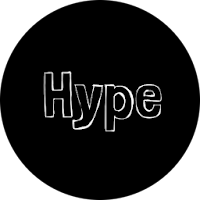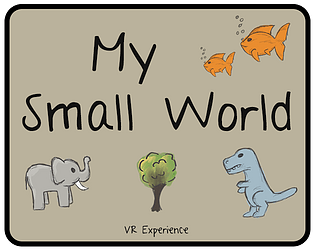Transform your Android device into a versatile controller! Use it as a joystick, steering wheel, gamepad, mouse, or keyboard for nearly any PC game (99% compatibility).
We've developed custom skins for popular titles including:
- Red Bull Air Race Game
- Minecraft
- Counter-Strike
- World of Tanks
- Microsoft Flight Simulator
...and many more!
This app acts as a true joystick emulator, recognized by your PC as a genuine plug-and-play device. It also emulates keyboard and mouse functionality. All skins are fully customizable, and you can even create your own using XML, PNG, and MP3 files to play any PC game.
Quick Start:
- Install the PocketGamepad server on your PC: http://www.pgpad.com/downloads/server/PocketGamepadSetup.exe
- Install the PocketGamepad app on your smartphone.
- Launch the PocketGamepad server on your PC.
- Launch the PocketGamepad app on your smartphone.
- Tap "Menu" / "Connect," then tap "Search." Once the server is found, tap "Connect."
Selecting a Skin:
- Tap "Menu" / "Skins (games)."
- Choose a skin and tap "Play."
Customizing a Skin:
- Select a skin.
- Tap "Menu" / "Edit skin."
- Tap the button you wish to customize.
- Tap "Menu" / "Save as."
- Tap "Menu" / "Finish editing."
Important Note: For proper game control, ensure the PC game is in focus (not minimized or in the background).
Skin XML Schema Documentation: http://www.pgpad.com/downloads/doc/xml_schema.pdf
- Added Minecraft, Counter-Strike, and World of Tanks skins.
- All skins have been refactored.
- Improved connection stability.
- The menu button now displays WiFi connection quality.
- Multiplayer support added.
- New menu interface.