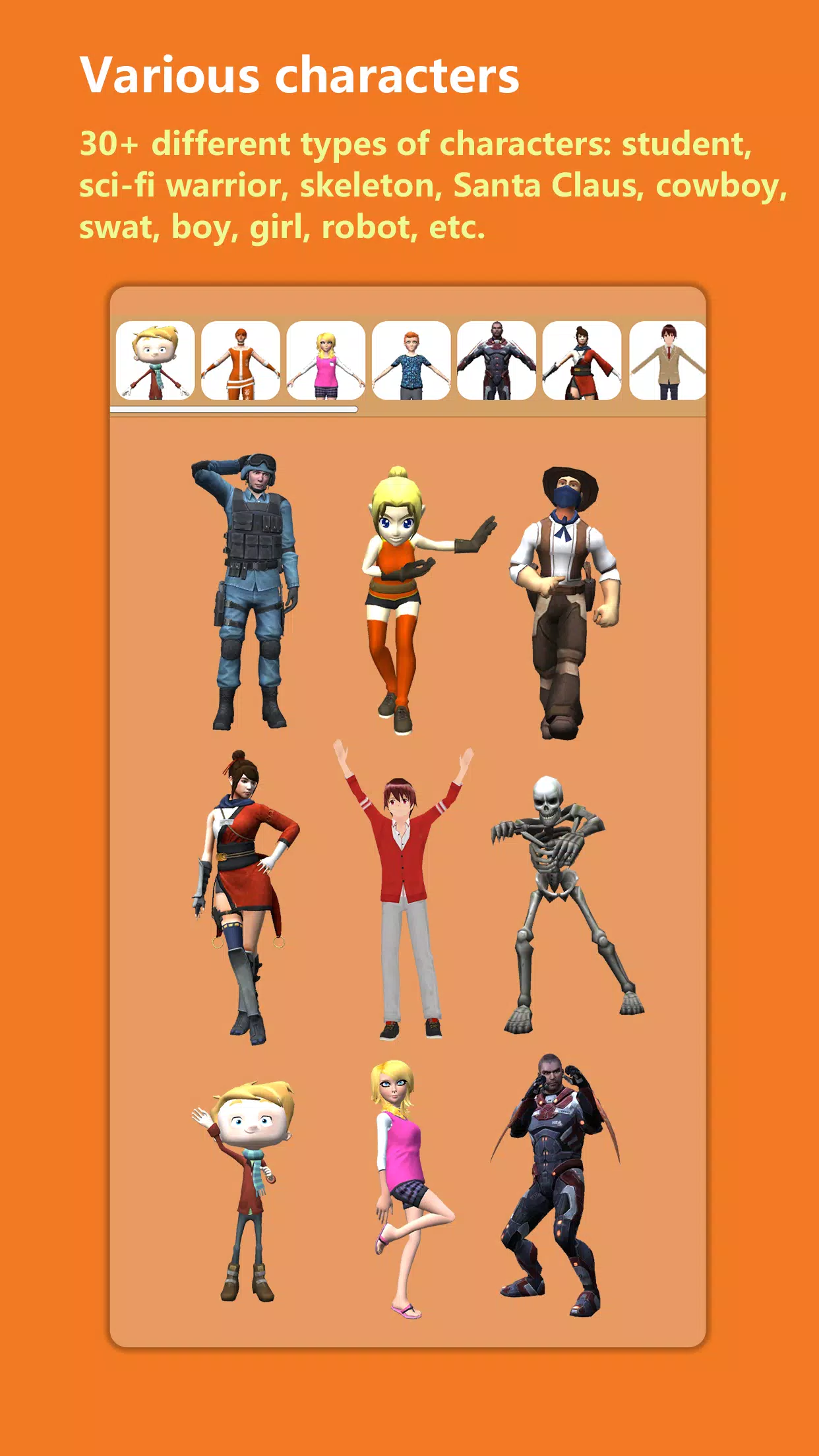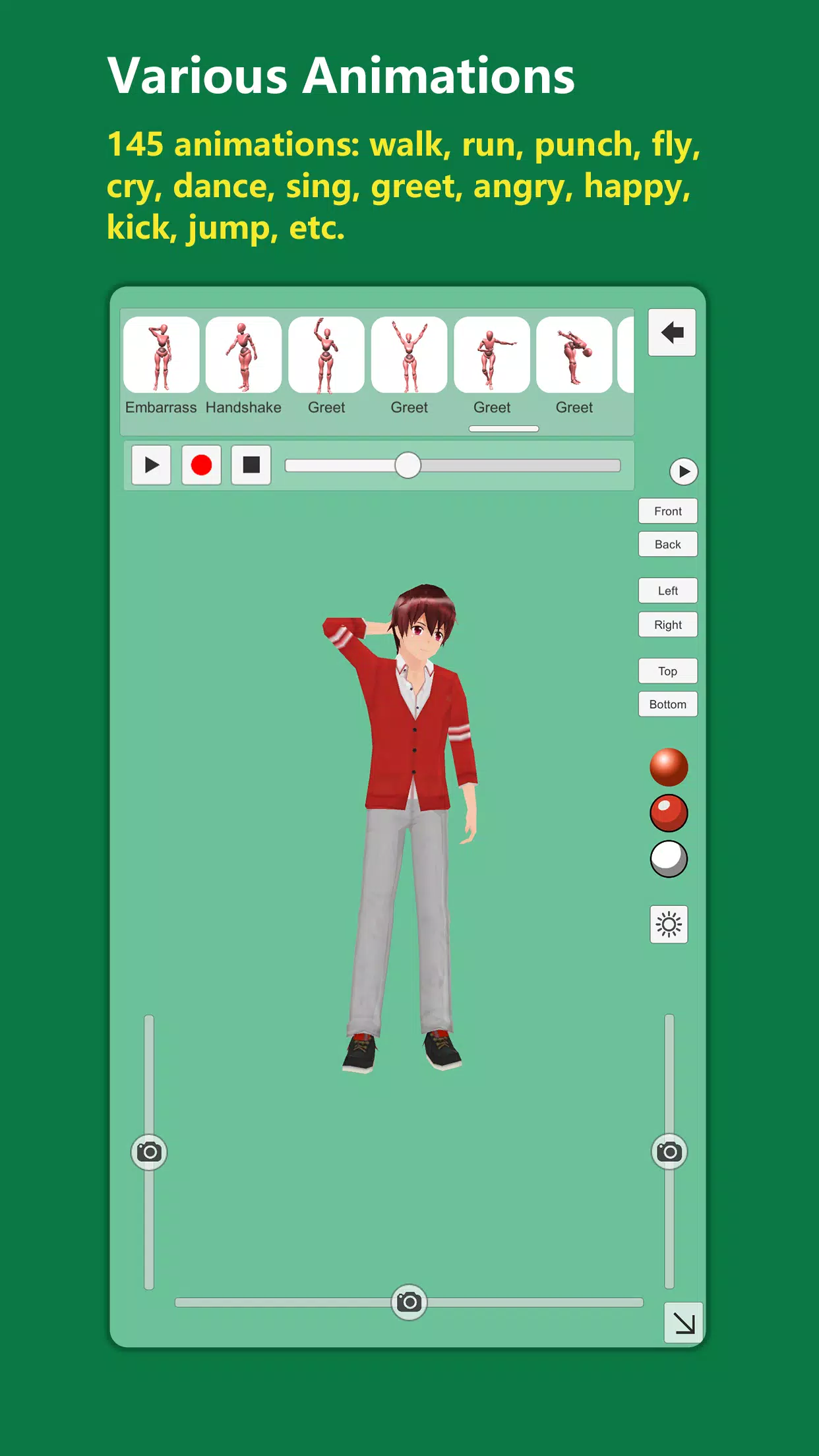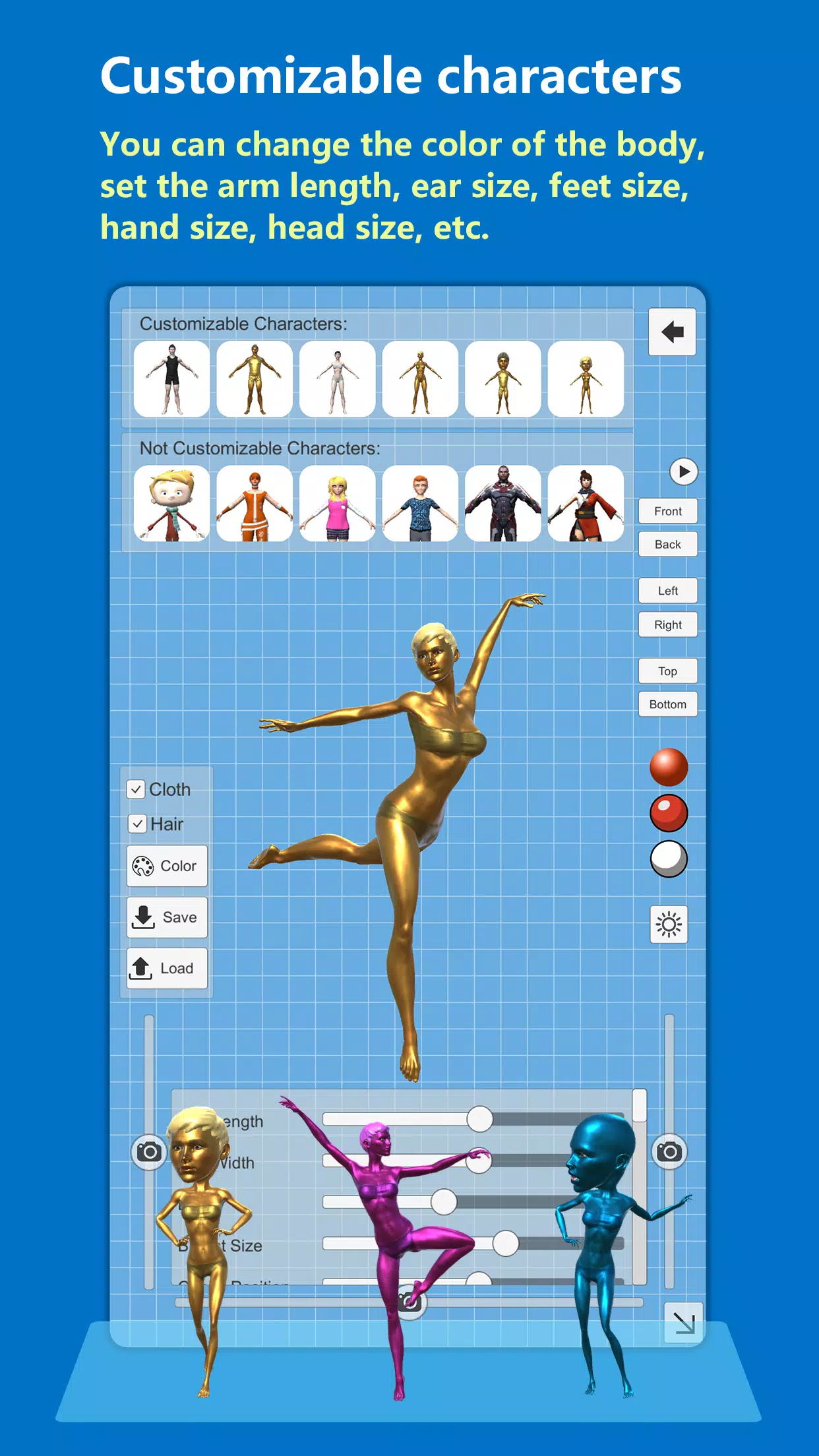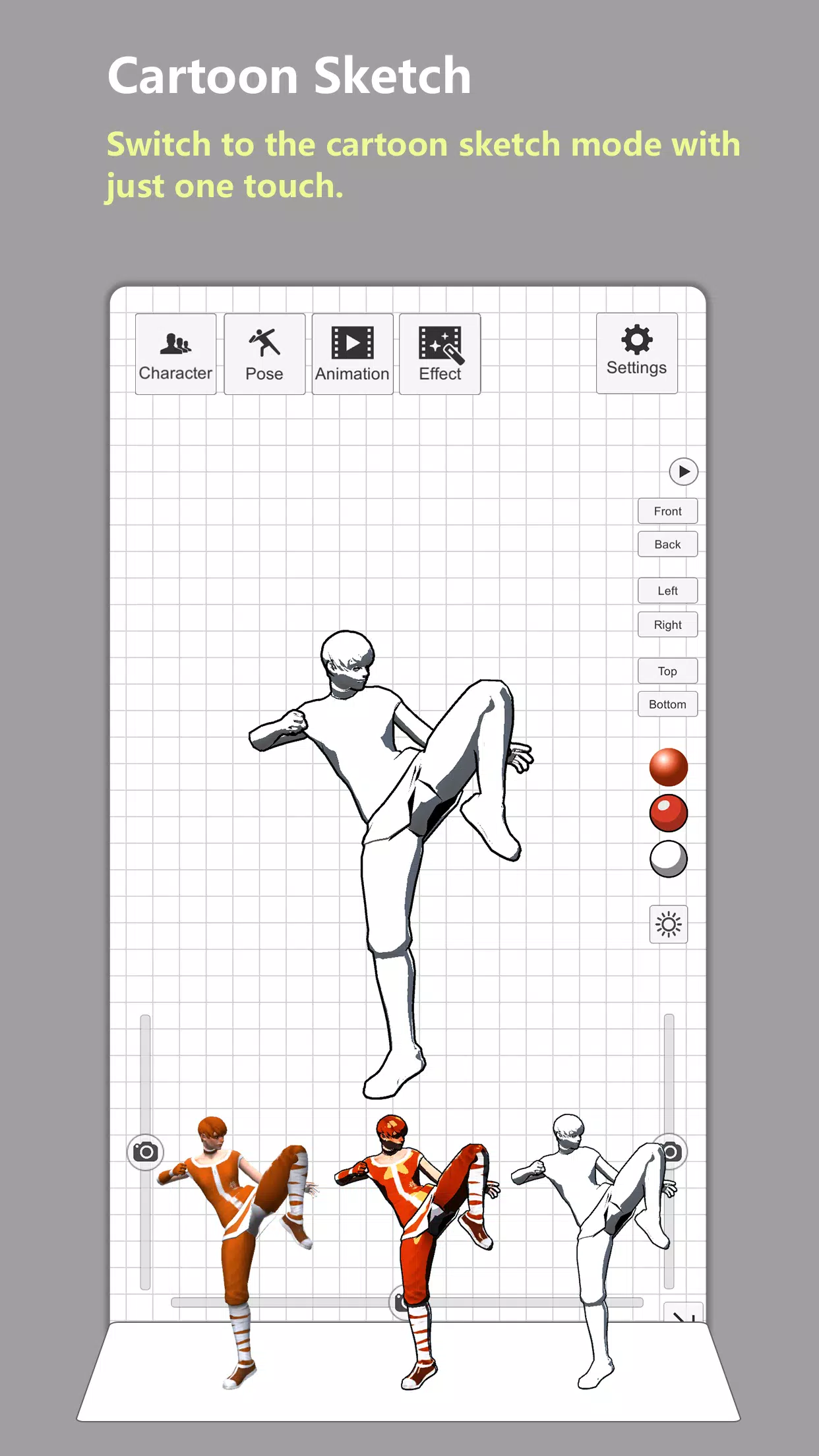If you're an artist, designer, or anyone in need of accurate human pose reference, this app is designed just for you. With over 30 different types of characters ranging from students to sci-fi warriors, skeletons to Santa Claus, cowboys to zombies, and even robots, you'll find a diverse selection to fit your creative needs. Each base character is fully customizable, allowing you to adjust the color of the body, arm length, ear size, feet size, hand size, head size, and face details, among other features.
Getting started is simple:
Quick Start:
Step 1: Choose a character from the vast selection available.
Step 2: Set the desired pose to match your project's requirements.
How to Select a Body Part:
1 - You can select a body part from the drop-down list for precise control.
2 - Alternatively, you can directly click on a body part to select it for immediate adjustments.
How to Change the Pose of a Body Part:
Step 1: Select the body part you want to adjust.
Step 2: Use the scroll bars to set the pose, allowing you to manipulate twist, front-back, and side-side movements.
You can also load poses directly from the pose library or explore numerous poses within the app's 145 animations. With over 100 body poses and 30 hand poses available, you're sure to find the perfect reference for your artwork. Best of all, all characters, animations, and poses are completely FREE!
Features:
- 30+ different types of characters to choose from.
- 145 animations including walk, run, punch, fly, cry, laugh, dance, sing, greet, and many more dynamic actions.
- Over 100 body poses and 30 hand poses for extensive reference.
- Easily switch to cartoon sketch mode with just one touch for a different artistic style.
- Adjust light direction, intensity, and color to create the perfect ambiance for your reference.
- 40+ options for customizing the body to fit your specific needs.
- Use the 'Mirror' tool to instantly create a mirrored pose.
- Supports up to 100 undo/redo operations, giving you the flexibility to experiment without worry.
- One touch to clear the screen, hiding all buttons and scroll bars, allowing you to draw on a clean canvas.
- Customize the background with grids, colors, or images to suit your project's environment.
- Save pose pictures or record character animations directly to your gallery for future use.
- Apply post effects processing options like Bloom, Anamorphic Flare, Chromatic Aberration, Vignetting, Outline, Blur, Pixelate, and over 40 cinematic LUTs to enhance your visuals.
What's New in the Latest Version 3.34
Last updated on Jul 8, 2024
Bug fixes to ensure a smoother and more reliable user experience.