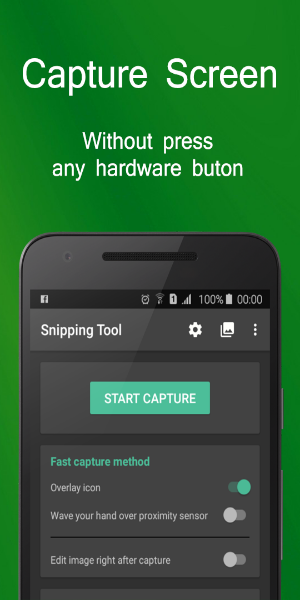Snipping Tool - Screenshots: Your effortless screen capture solution. This free Android app lets you take screenshots with a single tap, edit them with powerful tools, and share them easily.
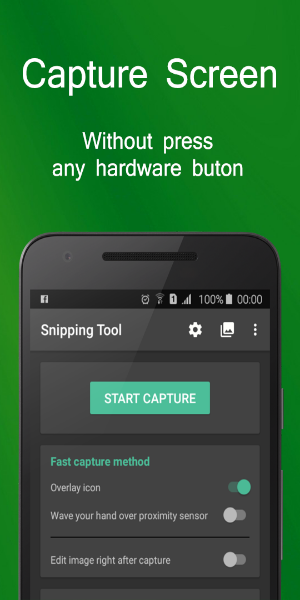
Unlock Snipping Tool's Potential:
Capture Screenshots with Ease:
- Tap the overlay icon.
- Use a hand gesture near the proximity sensor.
Enhance Your Screenshots:
- Rotate and crop.
- Draw directly on screenshots.
- Add text.
- Access a range of other editing features.
Manage and Share:
- Rename, compress, and share your screenshots.
- Supports PNG, JPG, and WEBP formats.
Enjoy the simplicity and power of Snipping Tool - Screenshot Touch, your go-to screen capture app.

Important Notes:
- Requires Android 5.0 or higher.
- Requires WRITE_EXTERNAL_STORAGE permission to save screenshots.
- Requires SYSTEM_ALERT_WINDOW permission to display the capture icon over other apps.
Version 1.21 Update:
- Enhanced compatibility with the latest Android version.
- Fixed reported bugs.
- Improved overall performance.