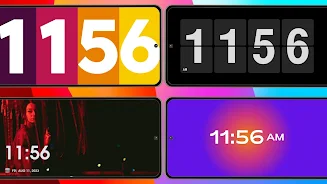StandBy iOS Features: Your Always-On Display Solution
⭐️ Landscape Clock: Automatically activates a stylish clock when your device is in landscape orientation, providing convenient time viewing.
⭐️ Analog & Digital Options: Choose between an analog clock with traditional hands or a sleek digital clock display.
⭐️ Unleash Your Creativity: Personalize your clock with a wide selection of clock faces, color schemes, and fonts, reflecting your unique style.
⭐️ Adjustable Size: Customize the clock's size for optimal visibility without cluttering your screen.
⭐️ Diverse Standby Modes: Enjoy various standby display options: a customizable digital clock, a photo clock featuring your favorite image, an analog clock with a calendar, and a retro flip clock.
⭐️ Continuous Improvement: Benefit from regular updates and optimizations to ensure you always have access to the latest features and performance enhancements.
In Conclusion:
StandBy iOS is a must-have app for those seeking enhanced device aesthetics and functionality. Its beautiful landscape clock, comprehensive customization, and diverse display options let you personalize your device and enjoy a visually captivating clock experience. Regular updates guarantee you're always experiencing the best this app has to offer. Download StandBy iOS today and transform your smartphone experience!