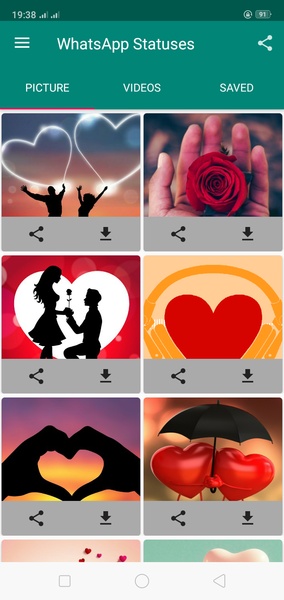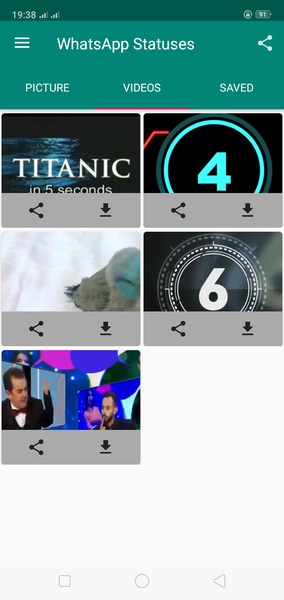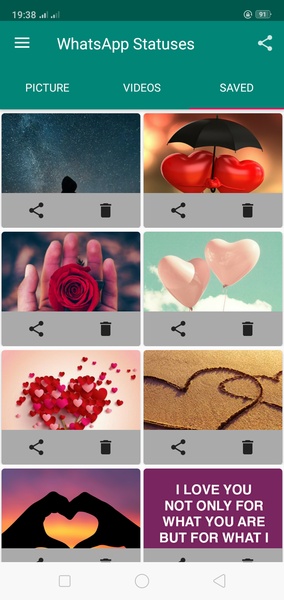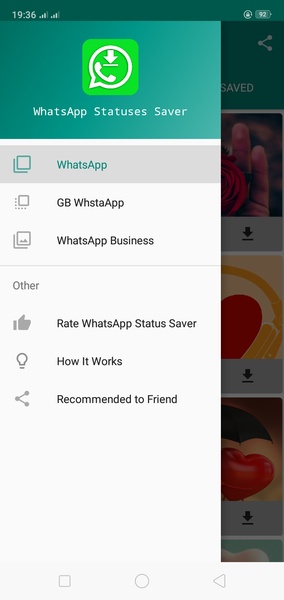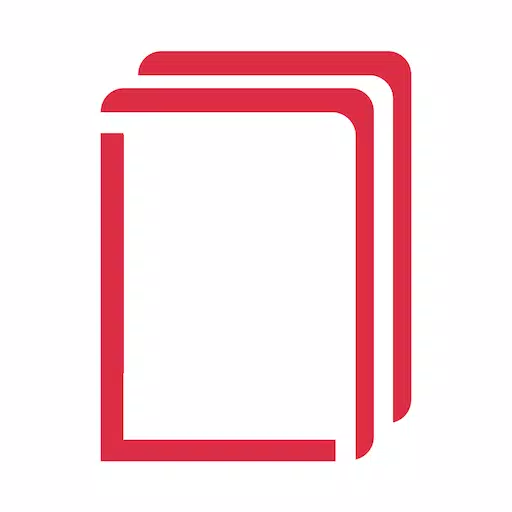Status Saver for Whatsapp is a handy app that simplifies saving WhatsApp statuses to your Android device. Follow these easy steps:
- Open WhatsApp: Launch the WhatsApp app and navigate to the "Statuses" tab.
- View the Status: Open the specific status you wish to save. This is crucial, as you cannot save a status without viewing it first.
- Open Status Saver for Whatsapp: Now, open the Status Saver for Whatsapp app. You'll find all the statuses you've previously viewed displayed on the screen.
- Select and Save: Simply choose the status you want to save and it will be stored on your device.
Status Saver for Whatsapp provides a user-friendly way to preserve WhatsApp statuses on your Android device for future access.
Requirements (Latest version):
Android 5.0 or higher is required.