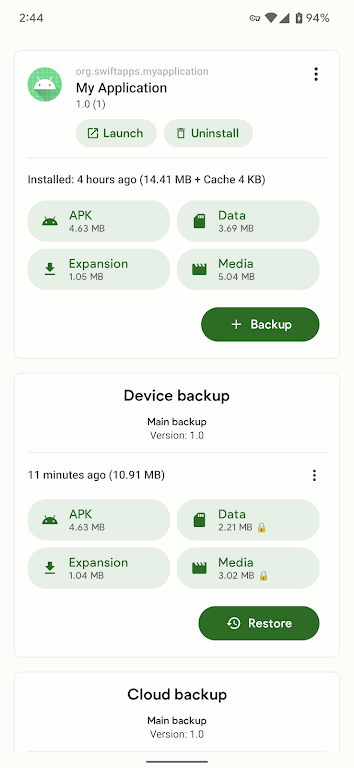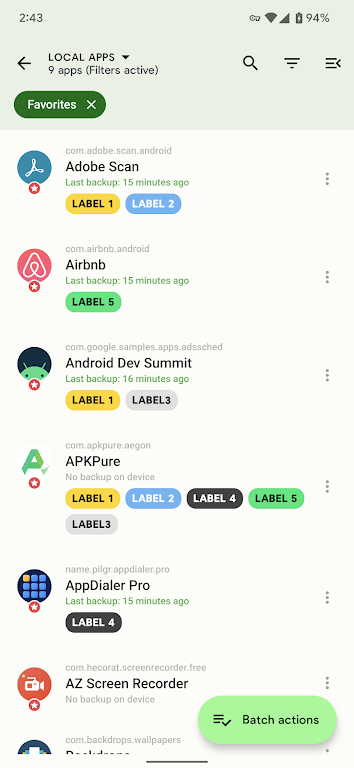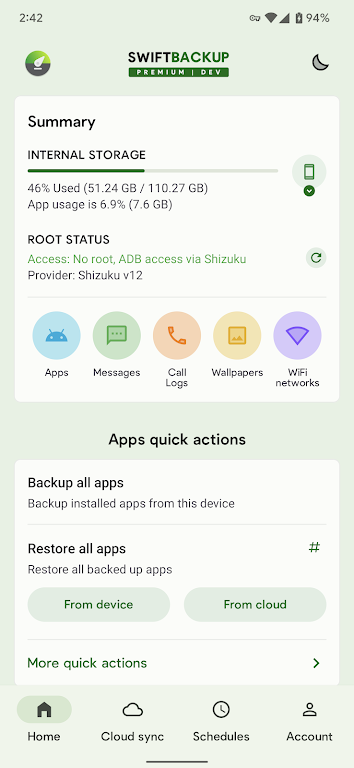Swift Backup: Your ultimate data backup solution. This app boasts a streamlined design and efficient functionality, simplifying your backup needs. Unlike juggling multiple systems, Swift Backup consolidates all your data—from apps and texts to call logs and custom wallpapers—in one convenient place. Rooted devices benefit from additional features, allowing for complete app data restoration, returning apps to their pre-backup state. Seamless integration with numerous cloud storage services ensures easy access to your backups from any device.
Key Features of Swift Backup:
-
Unified Data Backup: Swift Backup provides a single, comprehensive solution for backing up applications, messages, call history, and personalized backgrounds. Keep all your vital data securely stored in one location.
-
Complete App Data Restoration (Rooted Devices): For rooted smartphones, Swift Backup offers advanced data security. Save and restore app data, effectively returning most apps to their original condition after a backup—ideal for factory resets or device upgrades.
-
Critical App Data Preservation: Beyond standard app data, Swift Backup safeguards app permissions, battery optimization settings, Magisk Hidden app status, app SSAIDs, and more. This ensures complete restoration of your app configurations.
-
Extensive Cloud Storage Support: Swift Backup integrates with a wide range of cloud storage services, including Google Drive, Dropbox, OneDrive, Box, Mega, pCloud, CloudMail.Ru, Yandex, WebDAV servers, S-SMB, SFTP, and FTP/S/ES. Access your backups anytime, anywhere.
-
Enhanced Backup Management (Premium): Unlock advanced features with a premium subscription. This includes cloud app backups, organized backup labeling, specialized restoration options, and automated scheduled backups for ultimate control and peace of mind.
In Summary:
Swift Backup's broad cloud service compatibility ensures easy access to your backups from any device. The premium subscription further enhances your backup strategy, offering comprehensive control and data security. Download Swift Backup today for complete data protection.