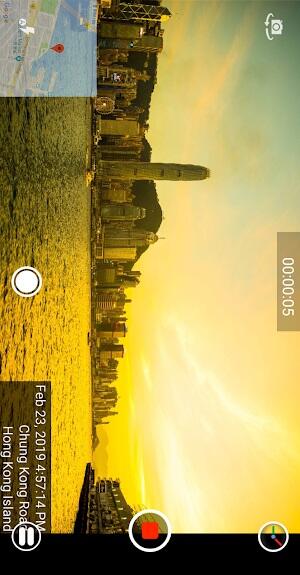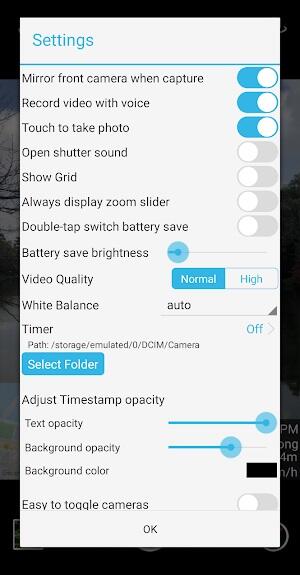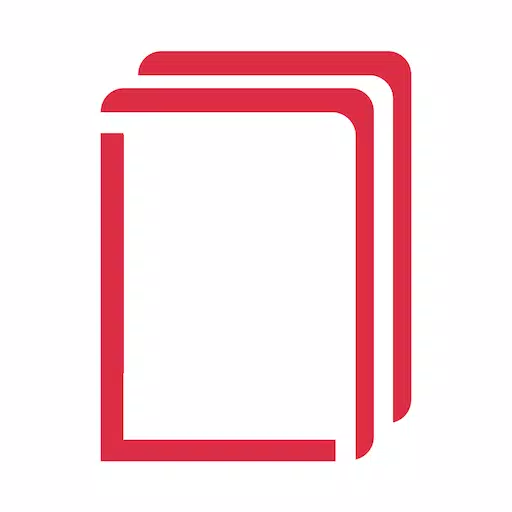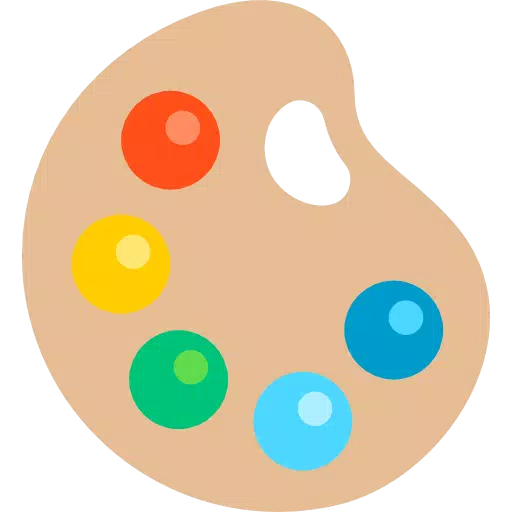Timestamp Camera Pro APK: Your Mobile Photography and Videography Companion
Elevate your mobile photography and videography with Timestamp Camera Pro APK, a powerful Android app from Bian Di, available on Google Play. This app lets you effortlessly add precise timestamps to your photos and videos, adding authenticity and context to your visual content. Whether you're a professional or a hobbyist, Timestamp Camera Pro is a must-have tool.
Why Choose Timestamp Camera Pro?
Users rave about Timestamp Camera Pro's pinpoint accuracy. It embeds millisecond-precise timestamps directly onto your media, crucial for legal, scientific, or journalistic purposes. This verifiable timestamping enhances the credibility and usability of your visual data. Furthermore, the app prioritizes privacy, allowing you to prove the authenticity of your media without external verification. Its high user ratings and download numbers reinforce its trustworthiness.

How to Use Timestamp Camera Pro: A Step-by-Step Guide
Using Timestamp Camera Pro is simple and intuitive:
- Download and Install: Download the latest version from Google Play onto your Android device.
- Launch the App: Open the app to access its user-friendly interface.
- Customize Settings: Adjust the timestamp format, font, size, color, and position to perfectly match your style.
- Capture Media: Use the app's built-in camera to capture photos and videos. Timestamps are added in real-time.

Key Features:
- Real-Time Timestamping: Precise timestamps are added the moment you capture your media.
- Extensive Customization: Over 60 timestamp formats, customizable fonts, sizes, colors, and positions.
- Custom Text and Emojis: Add personal touches with custom text or emojis.
- Map Overlay: Include a mini-map showing the capture location.
- Logo Watermark: Add a custom logo for branding.
- Video Recording Options: Record videos with or without audio, and disable the shutter sound.
- Real-Time Effects: Apply effects during capture.
- Resolution Settings: Choose your preferred resolution.
- SD Card Support: Save media directly to your SD card.
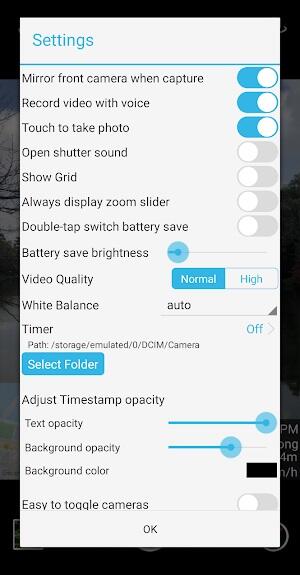
Tips for Optimal Use:
- Customize Effectively: Experiment with different settings to find the best look for your content. Consider placement carefully.
- Check Compatibility: Ensure compatibility with your Android device before use.
- Stay Updated: Keep the app updated for new features and bug fixes.
- Explore All Features: Take advantage of all the app's capabilities.
- Use SD Card Support: Maximize storage efficiency.

Conclusion:
Timestamp Camera Pro APK is a game-changer for anyone serious about adding accurate and stylish timestamps to their photos and videos. Its features and customization options make it invaluable for both amateur and professional use. Download it today and enhance your media creation!