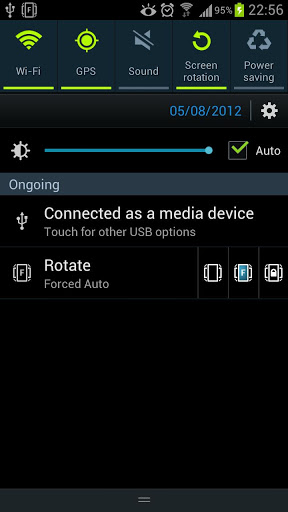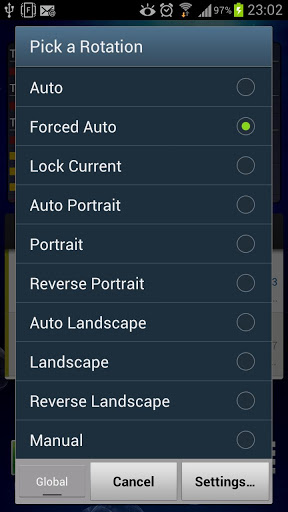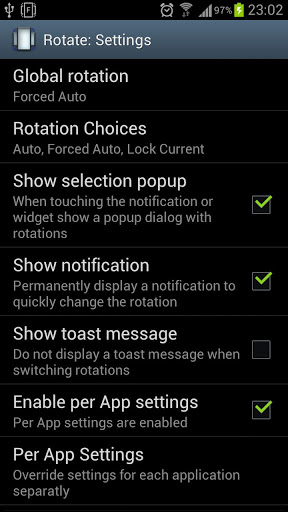Introducing Ultimate Rotation Control, a game-changing Android app for effortless screen orientation management. Unlike your device's default settings, this app intelligently detects your device's tilt, smoothly transitioning between landscape, portrait, and intermediate orientations. Say goodbye to frustrating screen rotation glitches and incompatibility issues. The app's built-in screen locking feature lets you "freeze" your screen in any position. Create custom shortcuts for instant access to your preferred orientations and utilize convenient widgets for personalized control. Best of all, it's incredibly lightweight and battery-friendly, making it a superior alternative to your phone's standard rotation function.
Key Features of Ultimate Rotation Control:
-
Full Orientation Support: Enjoy seamless transitions between landscape, portrait, and any angle in between, maximizing your device's flexibility.
-
Screen Locking: Easily lock your screen in landscape or portrait mode (including reverse orientations) with a simple tap of the notification icon or on-screen selection.
-
Custom Shortcuts: Quickly access your favorite screen orientations without navigating through menus by creating personalized shortcuts.
-
Manual Auto-Rotation: While usually unnecessary, this handy feature gives you manual control over automatic screen rotation.
-
Customizable Widgets: Conveniently switch screen orientations directly from your home screen using the app's customizable widgets.
-
Lightweight and Efficient: Minimizes battery drain and memory usage, ensuring smooth device performance.
In Conclusion:
Ultimate Rotation Control simplifies screen orientation management with customizable widgets and convenient shortcuts. Its lightweight design ensures a smooth, uninterrupted user experience. Download this free app today and unlock the full potential of your Android device's screen rotation capabilities.