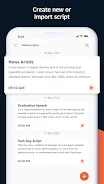Teleprompter - Video Recording is the ultimate app for video creators and presenters who want to deliver flawless speeches on camera. With this mobile teleprompter app, you can easily read your script while recording videos using your camera or mobile phone. The app offers three modes to suit your needs: Classic Mode for a professional teleprompter experience, Mirror Mode to support both vertical and horizontal screens, and Floating Mode for live streaming, interviews, and meetings. You can customize your script settings, including delay, margins, line spacing, text size, color, and scroll speed. Plus, the app's premium features allow you to import scripts with a single click, record HD videos with high frame rates, change text speed, and customize colors and opacity. Say goodbye to fumbling through your lines and hello to seamless and professional video recordings with Teleprompter - Video Recording.
Features of Teleprompter - Video Recording:
- Classic Mode and Customize Script Settings: This feature allows users to turn their phone into a professional teleprompter. Users can adjust the scrolling delay, margins, space between lines, text size, color, and scroll speed to personalize their reading experience.
- Mirror Mode: This mode supports both vertical and horizontal screens, providing flexibility for users. It is especially useful for those who need to read their scripts while using the front or rear-facing camera for live streaming, interviews, or meetings.
- Floating Mode: With this feature, users can utilize a resizable and draggable floating widget while using the phone camera. This allows for easy multitasking during video recording or streaming.
- Save Setting script wise: Users can save player settings for each script, ensuring that their preferred settings are remembered for future use. This feature is handy for practicing or playing scripts repeatedly.
- Premium Features: The app offers a premium version with additional benefits. Users can customize the colors and opacity of the text and background, import scripts with a single click, record HD videos with a high frame rate, and choose between landscape and portrait recording. The premium version also allows users to save videos without any watermarks and easily adjust the text speed.
- Easy script customization: Users can personalize their script settings to suit their preferences. This includes adjusting the font, text size, and other visual aspects to enhance their reading experience and make their videos more engaging.
Conclusion:
The Teleprompter - Video Recording app offers a range of features designed to cater to video bloggers, TV-presenters, live-streamers, and other creatives who frequently make speeches on camera. With its multiple modes, customizable settings, and premium features, this app provides a professional teleprompter experience on mobile devices. Download now to enhance your video recording and streaming capabilities.