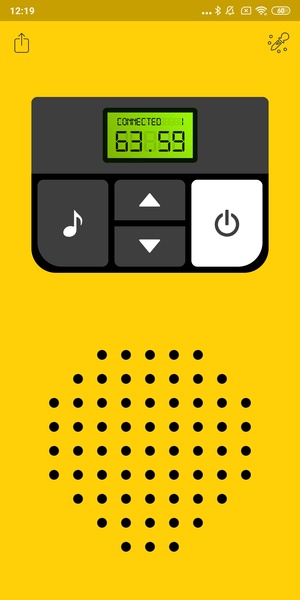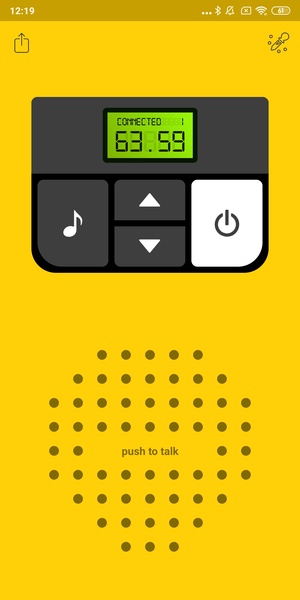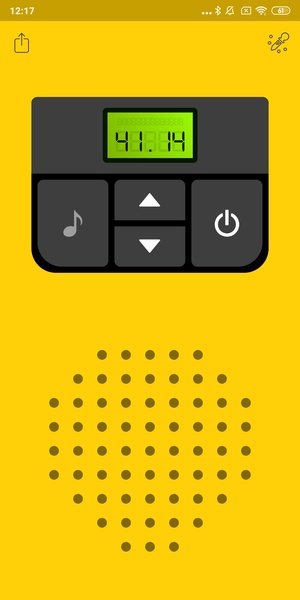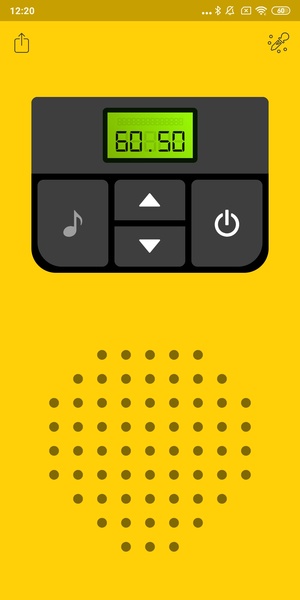Walkie Talkie - All Talk is an innovative app that turns your device into a walkie-talkie, enabling you to easily chat with friends using a two-way radio method without needing to purchase any extra devices. Simply install the app on your device and your contacts' devices to enjoy seamless communication. Walkie Talkie - All Talk also stands out by offering the maximum possible distance at a more affordable cost by utilizing the internet to function.
Installation and Configuration of Walkie Talkie - All Talk
The first essential step to using Walkie Talkie - All Talk is installing the app on all the devices you want to connect. Once everyone has downloaded and installed Walkie Talkie - All Talk, you must choose the communication frequency. You can select a common frequency to listen to everyone or create separate groups for specific conversations. Selecting a frequency is easily done using the center buttons in the app.
Chatting with Walkie Talkie - All Talk
Once the frequency is set, you can chat by pressing the button underneath. Press and hold to send your message and release to end the transmission and receive your contact's response. Walkie Talkie - All Talk has a distinctive interface that you can customize with whichever color you prefer. Explore a wide selection of colors and enjoy a fully-featured walkie-talkie to chat with anyone you like. To use Walkie Talkie - All Talk effectively, ensure all users have the app open and are on the same frequency. If you want to establish contact with multiple people, you must manually adjust each connection. Remember that Walkie Talkie - All Talk uses the internet to function, so you'll need a stable Wi-Fi or mobile data connection for optimal performance.
Requirements (Latest Version)
Android 5.0 or higher required.